Open Sharesight reports directly in Google Sheets
Following on from our update to provide reports in OpenXML format, we have additionally enabled support for opening reports directly in Google Sheets, where you can edit them online. These documents are automatically stored in your Google Drive account, where you can access them again in future.

To open a report directly in Google Sheets, click on the Google Drive icon next to the Excel and PDF icons on all Sharesight reports:

To use this feature for the first time, you will be prompted to sign in to your Google account and authorise Sharesight to create files in Google Drive. If you have multiple Google accounts, you will be asked to select the Google Drive account in which you wish to open the report:

Click “Allow” to authorise Google to open your report in Google Sheets:

Your report will then open in Google Sheets , where it will be automatically saved and can be edited directly:

Please let us know in the Sharesight forum if you experience any issues or would like to provide feedback!
FURTHER READING

4 ways to prepare your investment portfolio for retirement
In this blog, we discuss retirement planning for investors, including four important factors every investor must consider.
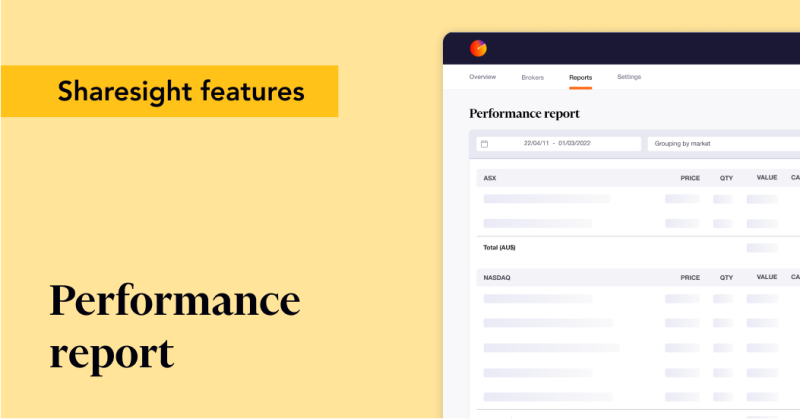
Evaluate your investment returns with the performance report
One of Sharesight’s most popular reports, the performance report gives you the full picture of your portfolio’s returns over any chosen period.
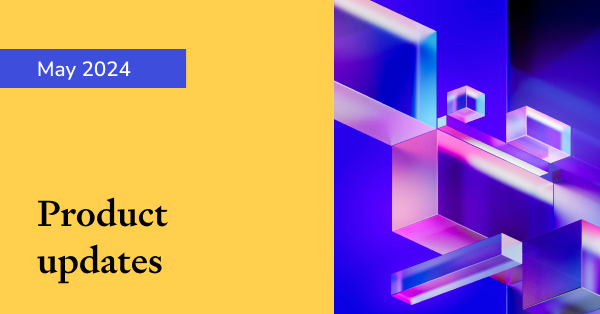
Sharesight product updates – May 2024
This month's focus was on expanding our broker support and streamlining the customer onboarding journey, as well as additional reporting and holding functions.