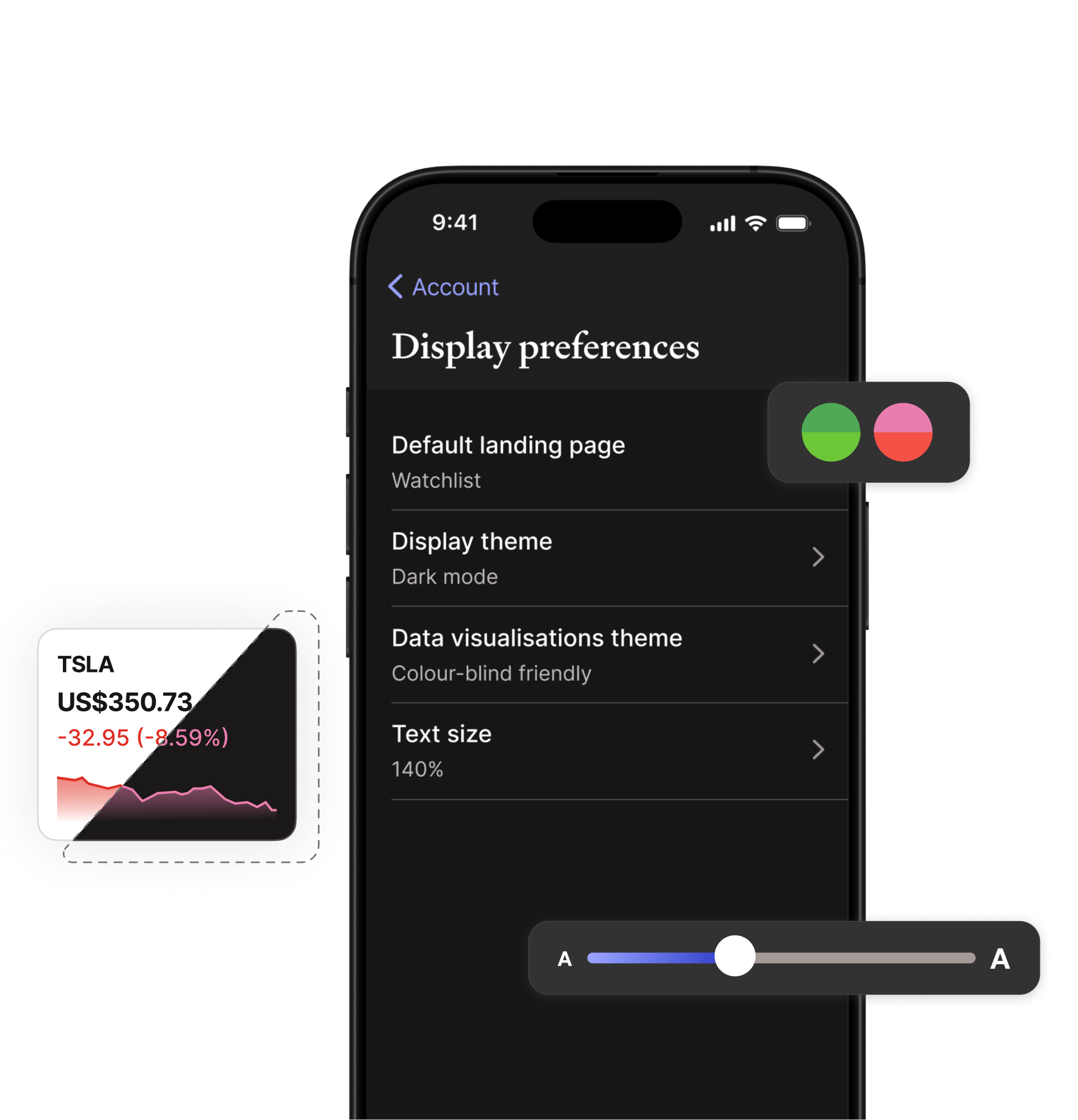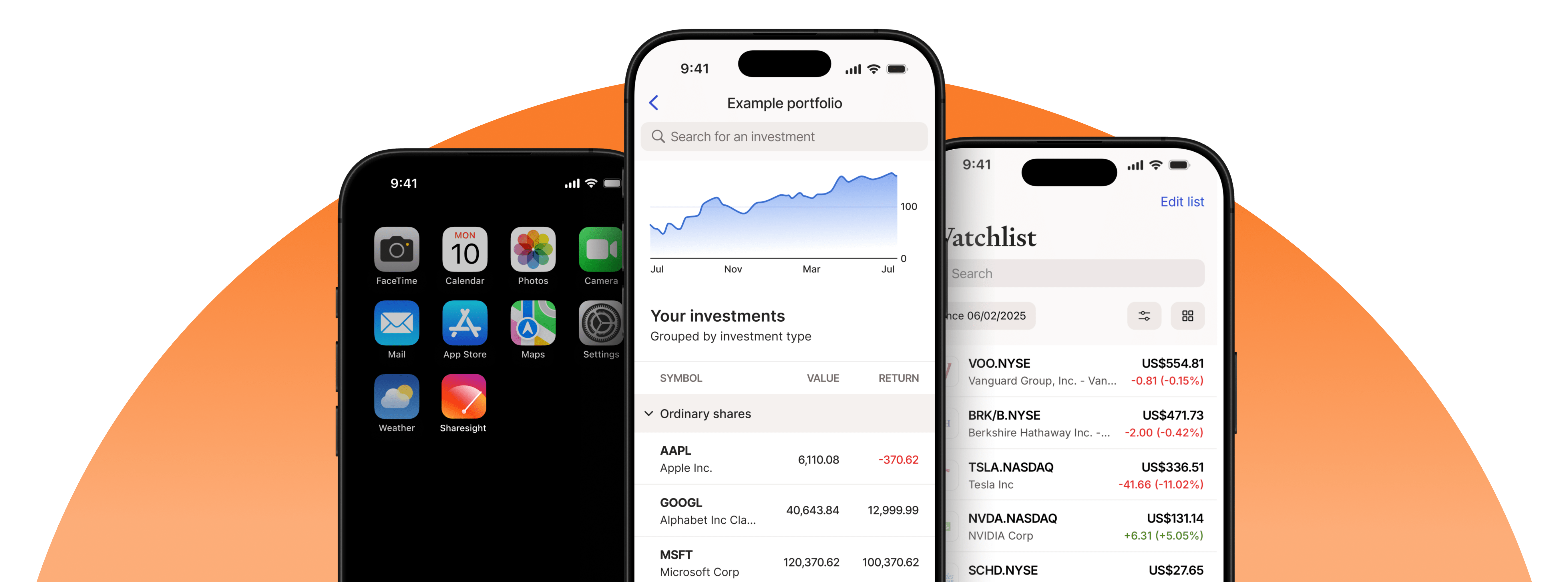Features at your fingertips
Stay on top of your investments with intuitive, easy-to-use features.

View your portfolios

Create a
custom watchlist

Review key details
of any investment

Get real time
return updates

Secure your data
with biometrics

Light mode and
dark mode
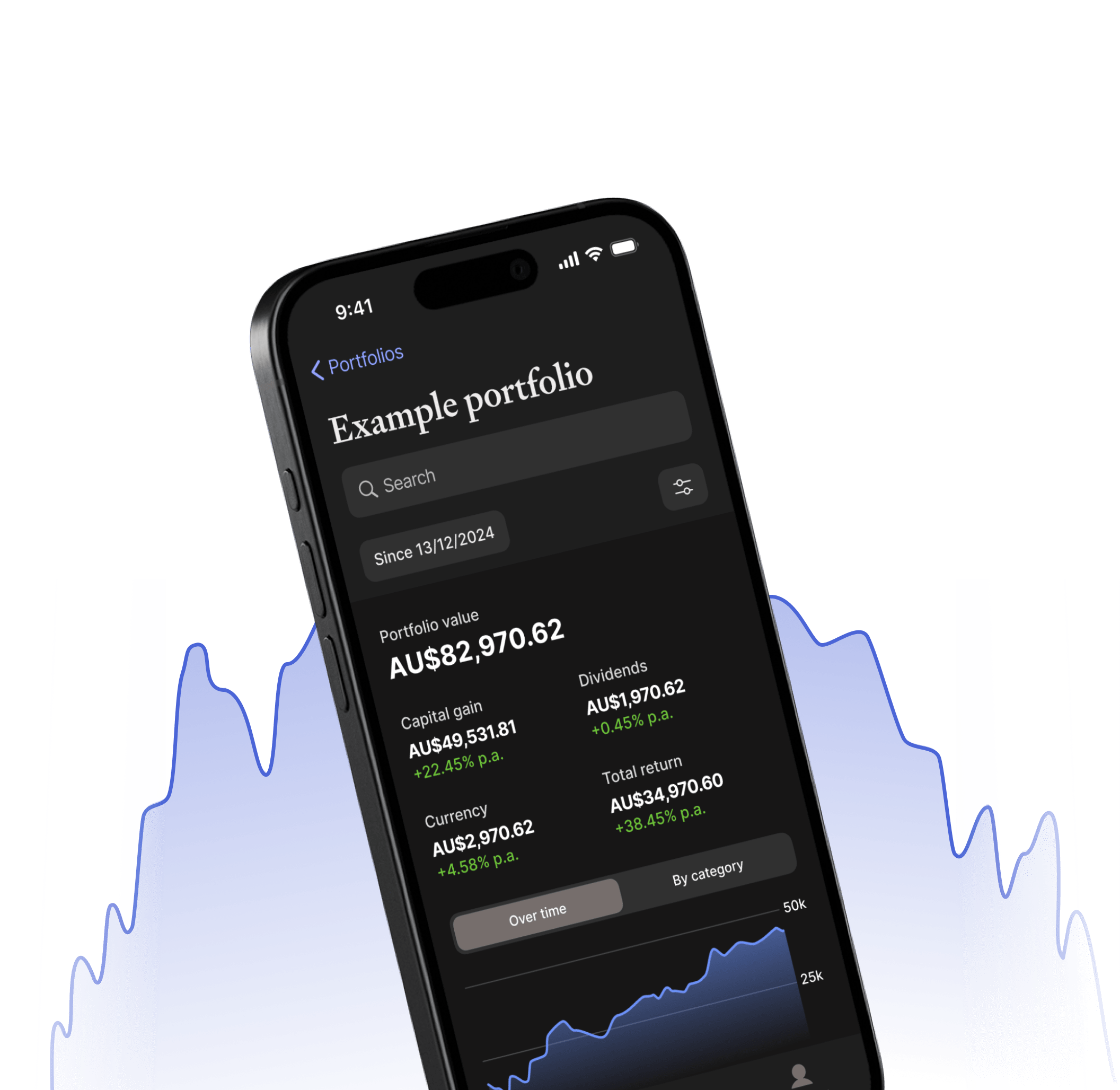
Designed for easy access
Sharesight's portfolio tracking app has a user-friendly interface that allows you to quickly view your portfolios and watchlists at a glance.
Create a watchlist to keep an eye on investments
Monitor the performance of investments outside your portfolio by adding them to your custom watchlist.
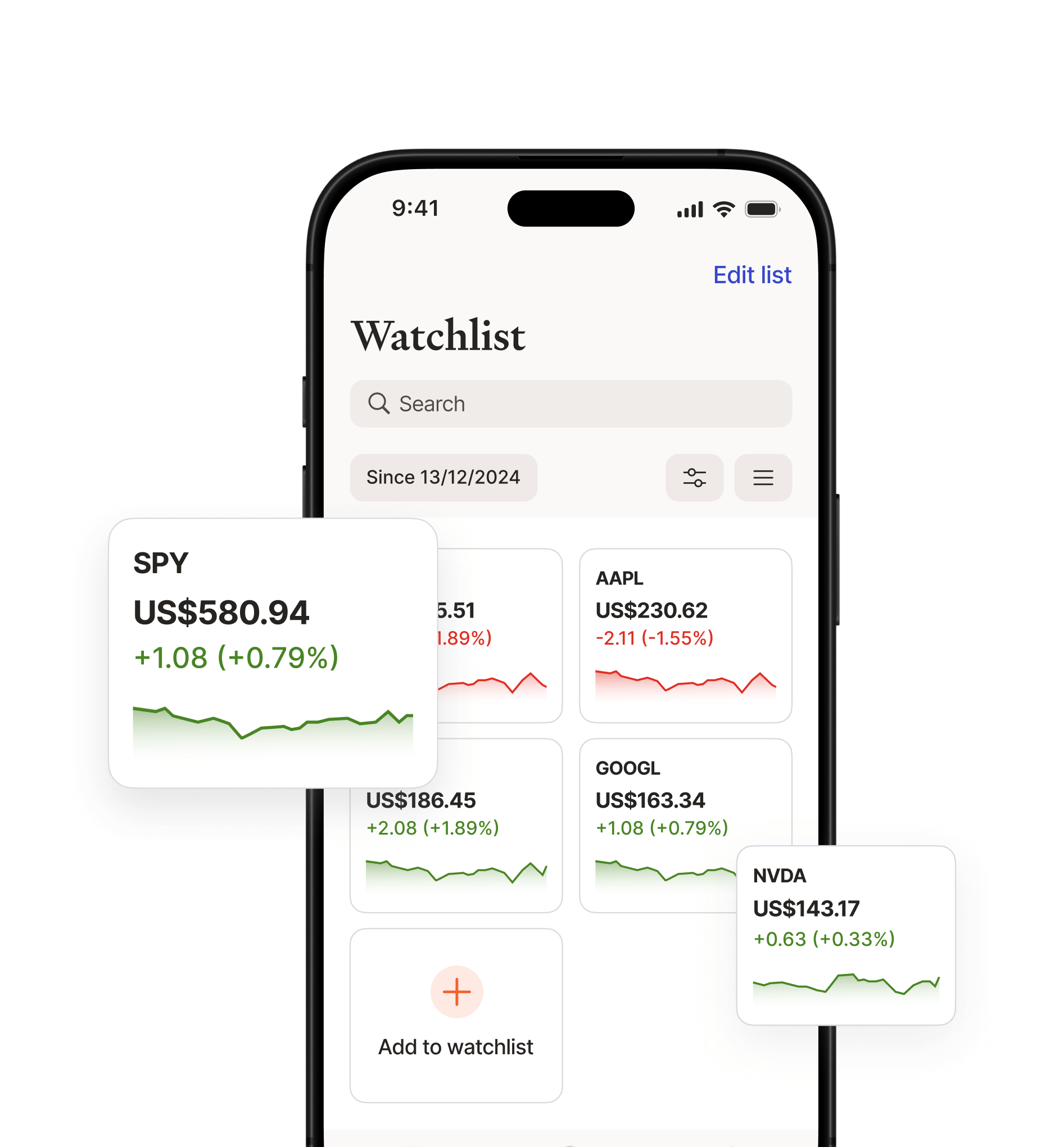

Secure your data with Face ID or fingerprint
To ensure the privacy of your portfolio data, use your device’s biometrics to keep them secure.
Designed for everyone
Accessible in light and dark mode with high contrast and customisable font sizes.