Excel exports now available
Excel exports are now available on all of the pages under the Sharesight reports menu - look for the new Excel icon (and also the new print icon) in the top right corner of the reports.

The Excel sheets contain formulas to calculate totals where appropriate so this will make it really easy to add new rows into the spreadsheets if you need to. The Excel export files are compatible with the following versions of Microsoft Excel:
- Excel XP, 2003 and 2007 for Windows
- Excel 2004 or 2008 for Mac OS X
Thanks to our beta group customers for the testing and feedback.
FURTHER READING

Sharesight users' top trades – December 2025
Welcome to the December 2025 edition of Sharesight’s monthly trading snapshot, where we look at the top buy and sell trades by Sharesight users over the month.
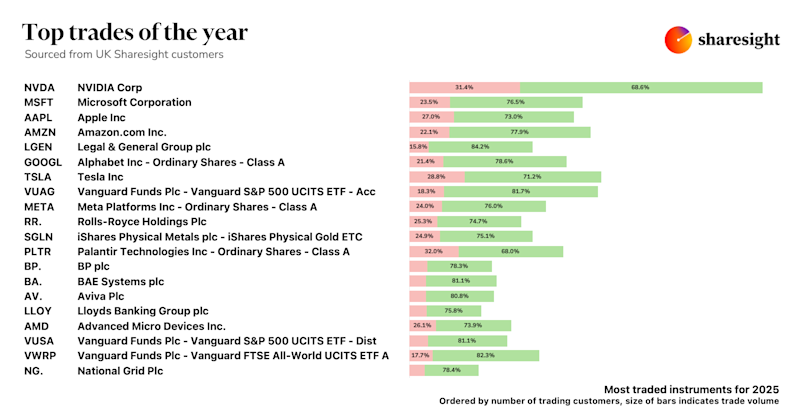
Top trades by UK Sharesight users in 2025
Welcome to the 2025 edition of our UK trading snapshot, where dive into this year’s top trades by the Sharesight userbase.
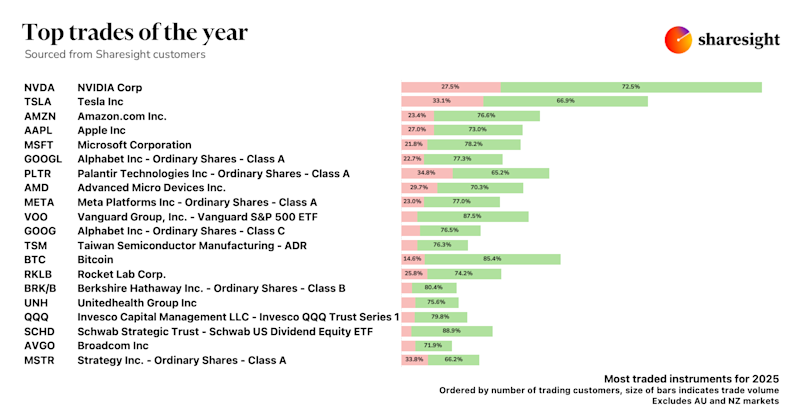
Top trades by global Sharesight users in 2025
Welcome to the 2025 edition of our global trading snapshot, where we dive into this year’s top trades by Sharesight users around the world.