Performance Report
The Performance Report is now available to users on the Sharesight Investor and Expert plans. The performance report shows similar information to the portfolio overview page, however it allows you to select both a start and end date so that you can view the performance of your portfolio over any date range.
As with other Sharesight pages you can switch between displaying dollar returns and annualised percentages. The new performance report can be found under the reports menu when logged into Sharesight.


Sharesight users' top trades – December 2025
Welcome to the December 2025 edition of Sharesight’s monthly trading snapshot, where we look at the top buy and sell trades by Sharesight users over the month.
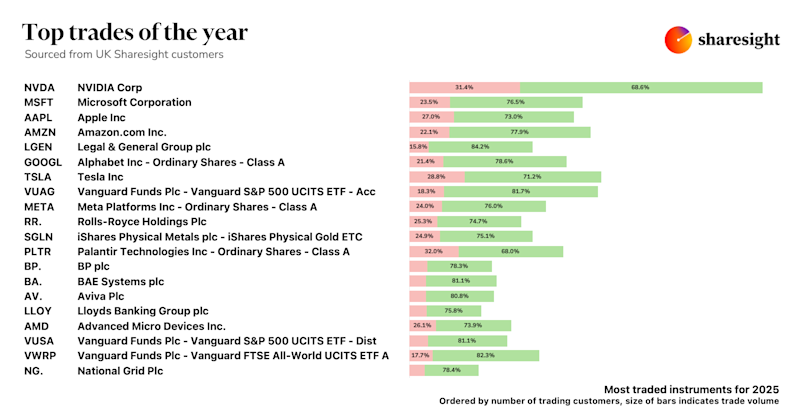
Top trades by UK Sharesight users in 2025
Welcome to the 2025 edition of our UK trading snapshot, where dive into this year’s top trades by the Sharesight userbase.
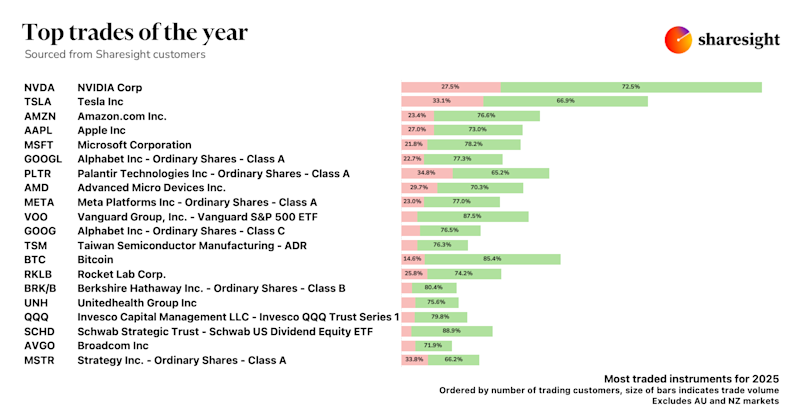
Top trades by global Sharesight users in 2025
Welcome to the 2025 edition of our global trading snapshot, where we dive into this year’s top trades by Sharesight users around the world.