Auto-track your Suncorp trades
Last week, we announced our support of Select Equities Credit Suisse Trade Confirmation Emails. Today, we're adding yet another name to our ever-growing list of supported brokers for automatic trade tracking: Suncorp.

How to automatically track your Suncorp trades
Sharesight can automatically record your Suncorp trades by reading the PDF contract note attachments that are emailed to you by Suncorp after a trade has completed. By default, every Sharesight portfolio has a unique email address that is at the ready and "listening" for trades. You may either manually forward your Trade Confirmation Emails to this email address, or better yet, ask Suncorp to include it as a recipient when they send out the trade confirmation email. Once received, Sharesight will "read" the contract note and automatically record the trade details into your portfolio. Once the trade has been successfully recorded into your portfolio, a copy of the contract note PDF will be saved to the holding within your portfolio, and you'll receive a confirmation email from Sharesight.
With the addition of Suncorp, Sharesight currently processes Trade Confirmation Emails from 91 brokers across Australia and New Zealand. If you don't see your broker in our list of supported brokers, please leave a comment on our community forum so we can gauge interest and work towards supporting them in the future.
FURTHER INFORMATION

Sharesight nominated for 2025 Wealth Tech Innovator of the Year
Sharesight has been chosen as a finalist in the 2025 Australian Wealth Management Awards, in the Wealth Tech Innovator of the Year category.
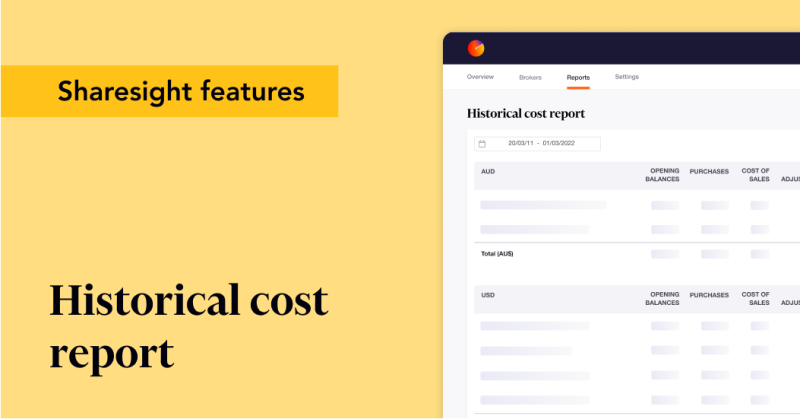
Prepare your annual accounts with our historical cost report
Sharesight's historical cost report is a powerful tool for investors who need to prepare annual accounts or financial statements with mark-to-market accounting.

Sharesight product updates – July 2025
This month's focus was on rolling out predictive income forecasting, as well as improved cash account syncing across different brokers and currencies.