How SMSF trustees can get EOFY-ready
Disclaimer: This article is for informational purposes only and does not constitute a specific product recommendation, or taxation or financial advice and should not be relied upon as such. While we use reasonable endeavours to keep the information up-to-date, we make no representation that any information is accurate or up-to-date. If you choose to make use of the content in this article, you do so at your own risk. To the extent permitted by law, we do not assume any responsibility or liability arising from or connected with your use or reliance on the content on our site. Please check with your adviser or accountant to obtain the correct advice for your situation and ensure you are meeting the ATO’s compliance obligations.
With the end of the financial year coming up, now is the time for SMSF trustees to take stock of their assets and get their records in order for the income tax portion of their annual return. There are a number of strict reporting requirements for SMSFs, which can be overwhelming and time-consuming, especially if you are relying on a combination of paper and digital statements, spreadsheet calculations and back-and-forth interactions with your accountant. Using a dedicated investment portfolio tracking tool like Sharesight can eliminate tedious portfolio admin, saving SMSF trustees time and money at tax time. To learn more about how trustees can get EOFY-ready by using Sharesight, keep reading.

1. Take stock of your investments
One of the most stressful elements of preparing the tax portion of an annual return is dealing with various information points from disparate sources. For example, if you are managing investments across mixed asset classes, multiple markets, currencies, share registries and even brokers, it can be a daunting task to retrieve all of the relevant information required to properly record your capital gains, dividends and franking credits. Using a spreadsheet to track your SMSF investments can help you stay on track, but it requires you to invest a lot of time in portfolio admin and manual calculations that can easily become subject to error.
If you want to avoid tedious portfolio admin at tax time, you’re better off using a dedicated portfolio tracking solution like Sharesight, which allows you to automatically track the impact of capital gains, dividends, brokerage fees and foreign exchange rates on your portfolio’s returns. Not only is this a convenient way to track all of your investments in one place, but it’s also easy to share access to your portfolio with your accountant – helping you to save time and money at tax time.
 An example of an SMSF portfolio in Sharesight.
An example of an SMSF portfolio in Sharesight.
2. Calculate your investment income
Once you have all of your investments recorded in one place, it’s time to look at your SMSF’s investment income for the financial year.
Dividends
Dividends (particularly franked dividends) and distributions are an important source of income for many SMSF investors, so this is a good place to start. You will need to make sure your records are accurate and up-to-date, which means that even if you have recorded all of your dividend components in a spreadsheet, it is a good idea to compare them against your paper statements or digital statements from the relevant share registries.
If you use a dedicated portfolio tracker like Sharesight, recording your dividend income is a lot less time-consuming at tax time, as Sharesight automatically tracks your dividend income, inclusive of franking credits. This means you can verify your Sharesight records against your dividend statements throughout the year, rather than doing it all at once. SMSF trustees will also find it useful to run Sharesight’s taxable income report, which allows you to easily calculate the total income you have received from dividends and distributions throughout the financial year.
Capital gains
For SMSF trustees that have sold assets throughout the financial year, there may be tax implications for any net capital gains during that time, depending whether you are in the pension phase or the accumulation phase of your SMSF. To figure out whether you have realised capital gains, you will first need to find the cost price of any investments sold, and the price/quantity sold during the year. You can retrieve this information from the broker or fund manager involved in these trades.
From here, you can calculate your capital gains tax. This can be tricky, as Australia allows multiple methods of calculating capital gains tax on shares. For example, using different sale allocation methods such as first-in first-out (FIFO) and last-in first-out (LIFO) can affect the cost price of the shares sold (and in turn the capital gain) if you purchased multiple parcels of shares at different prices over time.
Using a capital gains calculator like Sharesight’s capital gains tax report can simplify this process. Built to Australian Taxation Office (ATO) rules, the capital gains tax report allows investors to determine the best possible sale allocation method for each holding they have sold, in order to achieve their optimal tax position. Not only is this key in ensuring you are paying the lowest possible capital gains tax, but knowing your capital gains or losses realised during the financial year will help you refine your investment strategy before the EOFY.
 The CGT report being used to calculate an SMSF’s short-term and long-term capital gains, discounted capital gain distributions and capital losses.
The CGT report being used to calculate an SMSF’s short-term and long-term capital gains, discounted capital gain distributions and capital losses.
3. Prepare your annual accounts after EOFY
The income return is just one portion of the annual return that needs to be submitted on behalf of an SMSF. After the EOFY for example, SMSFs will need to start preparing annual financial statements, initiating an independent audit and lodging the annual return. All of this can mean more time chasing records and communicating back-and-forth with your accountant, leaving you with less time to spend on your investments.
For SMSF trustees who need to prepare annual accounts, running Sharesight’s historical cost report allows you to compare the market value and historical cost of your investment portfolio over any selected period. With all of your costs broken down into a range of key components (including your sale allocation method), this is an easy way to determine any unrealised capital gains or losses on your investments, saving you time when preparing your SMSF annual return.
 The historical cost report being used to break down costs for individual stocks, ETFs and unit trusts.
The historical cost report being used to break down costs for individual stocks, ETFs and unit trusts.
Don’t stress this EOFY
There's no need to stress this EOFY. By using a dedicated portfolio tracker like Sharesight, you can eliminate tedious portfolio admin by tracking all of your investments in one place, with automatic dividend tracking, capital gains, tax reporting and the ability to easily share your portfolio with family members, your accountant or financial adviser. This means less admin and more time to focus on investing and planning for retirement.
Sign up for a FREE Sharesight account and get started tracking your SMSF investments today.
FURTHER READING
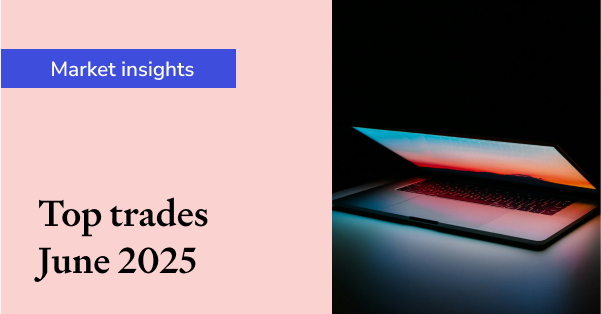
Sharesight users' top 20 trades – June 2025
Welcome to the June 2025 edition of Sharesight’s monthly trading snapshot, where we look at the top buy and sell trades by Sharesight users in all markets.
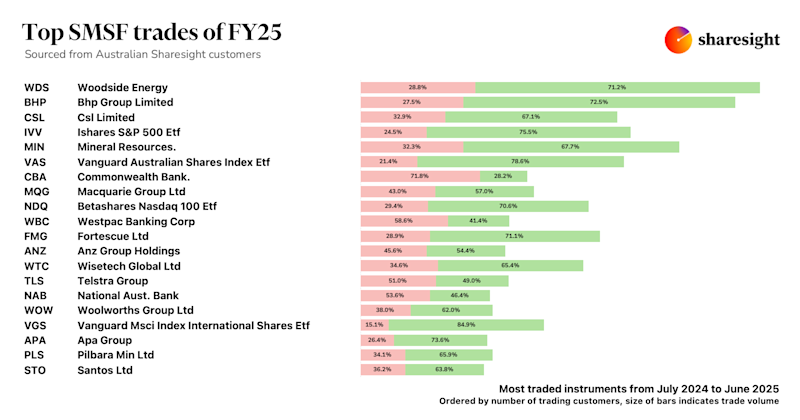
Top SMSF trades by Australian Sharesight users in FY24/25
Welcome to our annual Australian financial year trading snapshot for SMSFs, where we dive into this year’s top trades by Sharesight users.
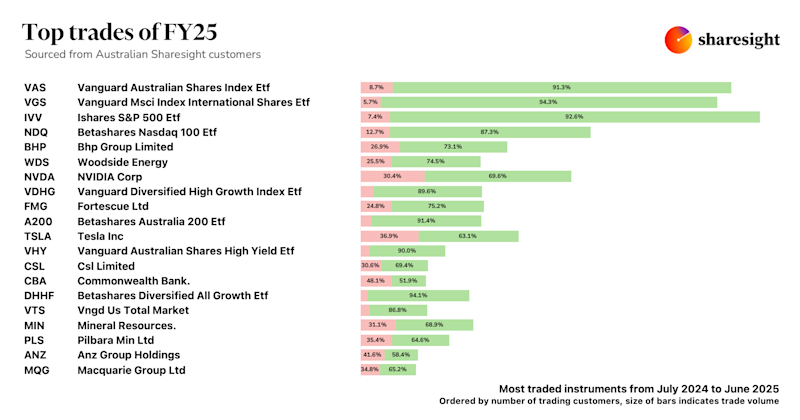
Top trades by Australian Sharesight users in FY24/25
Welcome to the FY24/25 edition of our Australian trading snapshot, where we dive into this financial year’s top trades by Sharesight users.