Merge custom holdings to listed securities
Many clients make use of our Custom Holding feature, sometimes referred to as the unlisted or other holdings feature.
This is a handy way to create and track unlisted securities, such as property, fixed interest, and (until recently) overseas stock markets that Sharesight didn't cover.
Since we released coverage of more than 200 global markets last month, clients have been asking about a way to merge their manually-maintain custom holdings into the new and official, listed version of the investment.
So we went ahead and built a handy feature to facilitate this.
Simply go into the holding page of one of the custom securities that you've been manually maintaining and go to the Holding Settings menu, which is down at the bottom, right-hand corner of the page.

Click the link to "Move to a Listed Instrument" and on the pop-up screen select the market (which corresponds to the country you originally selected when you created the custom security). Then search for the company by name or code. Click Save and voila!

Your old, previously manually maintained investment has now been merged into the real holding. Going forward all prices, dividends, and corporate actions will be handled automatically.
FURTHER READING

Sharesight product updates – February 2026
This month's key focus was on the rollout of the new Investments tab to all users, along with various enhancements across web and mobile.
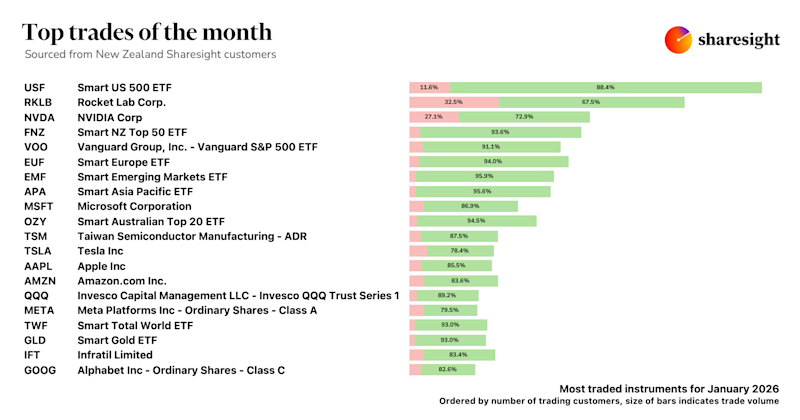
Top trades by New Zealand Sharesight users — January 2026
Welcome to the January 2026 edition of our trading snapshot for New Zealand investors, where we look at the top 20 trades made by New Zealand Sharesight users.
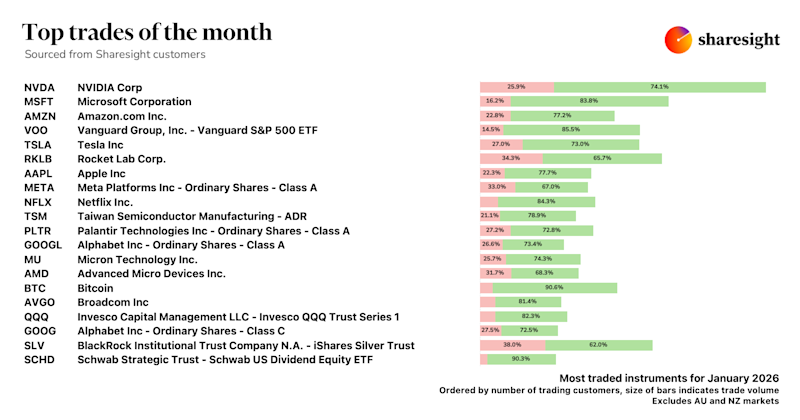
Top trades by global Sharesight users — January 2026
Welcome to the January 2026 edition of Sharesight’s trading snapshot for global investors, where we look at the top 20 trades made by Sharesight users globally.