7 reasons why Sharesight is better than a spreadsheet
Around 70% of investors come to Sharesight having previously tracked their portfolio manually in a spreadsheet. We can’t blame them – until we built Sharesight, we did the same thing. So why is Sharesight better for tracking your investment portfolio than manually entering all of your holdings, trades, and dividends in a spreadsheet?

Here's why Sharesight is better than a spreadsheet:
1. Get automatic updates
Sharesight makes it easy to automatically import your holdings from over 200 brokers around the world. Then automatically tracks the performance of your portfolio with daily price & intraday currency fluctuations and incorporates corporate actions such as dividends and share splits into your portfolio as they occur. This not only saves you the time spent manually updating a spreadsheet, but also reduces the chance of human error. Sharesight even lets you track dividend reinvestment plans (DRPs) by automatically calculating the impact of those reinvested dividends — something that can get quite tedious if you’ve got a few DRPs going.
2. Understand your true performance
By taking into account the impact of things like dividends, currency fluctuations and the timing of inflows and outflows on your investment portfolio, Sharesight provides you with the complete picture of your portfolio and a true understanding of your investment performance.
Sharesight makes it easy to understand how both your individual holdings and overall portfolio are performing. This not only provides peace-of-mind, but it’s also the first step to making better investment decisions going forward.
3. Visualise your portfolio
Sharesight’s easy-to-read tables and charts allow you to easily visualise your portfolio. One such example is the Diversity Report, which lets you quickly assess how your holdings break down in terms of market, industry, country, etc. Furthermore, our Custom Groups feature makes it easy to organise your holdings according to your preferred asset allocation methodology.
4. Save time and money at tax time
With your investment portfolio data all in one place and powerful tax reports available in just a couple of clicks, Sharesight provides everything you need to calculate your tax obligations as an investor. This is especially useful if you work with an accountant as you’re able to share this data with them, rather than paying them to recreate your portfolio history. But why not take it a step further and share portfolio access directly with your accountant or financial advisor? You decide whether they have "read only" or full access, for one or multiple portfolios, and you can withdraw access at any time, making it a much more secure solution than emailing a sensitive spreadsheet back and forth. Not only does this give you much more control, it also puts you in a position to conduct forward-looking, tax planning discussions together – not just at tax-time, but throughout the year.
5. Get email alerts
Does your spreadsheet let you know if one of your holdings undergoes a major price change? Sharesight does, with optional email alerts that notify you if there’s a significant drop or spike in an investment’s price. And our popular weekly portfolio email provides a snapshot of how your investments have performed over the past week. Together, these email notifications ensure you always know how you’re tracking, even if you haven’t had the chance to login to your account lately.
6. Track your cash
Your portfolio isn’t the only thing you shouldn’t be tracking in a spreadsheet. If you’ve been tracking your cash balances in a spreadsheet rather than a dedicated application, you’ll appreciate the financial insights you’ll gain by connecting your portfolio to Xero or using Sharesight’s built-in Cash Account feature. By categorising your bank transactions, reconciling your trade & dividend data, and tracking your cash balances alongside your investments, you’ll have a complete financial picture of how you’re doing – from anywhere, anytime.
7. Check your portfolio on the go
Adding a Sharesight shortcut to your mobile device is a great way to check your portfolio and individual holding performance when you’re on the go. Comparable to an app, it's easy for both Android and iOS users to add a Sharesight icon to their phone and enjoy the full Sharesight desktop experience on mobile. Just like on desktop, Sharesight's mobile web experience allows you to add trades and track the overall performance of your portfolio(s), as well as specific holding information, including capital gains, dividends and currency gains. Try doing that with a spreadsheet!
There’s a better way
| Spreadsheet | Sharesight | |
|---|---|---|
| Automatic trade tracking | No | Yes, over 200 supported brokers worldwide |
| Automatic dividend tracking | Data feed required | Yes |
| Total annualised performance | Complicated formulas | Yes |
| Benchmarking | Complicated formulas + data feed required | Yes, Benchmarking against 240,000 stocks, ETFs and managed funds |
| Diversity reporting | Complicated formulas | Yes |
| Asset allocation reporting | Complicated formulas | Yes |
| Tax reports | Complicated formulas | Yes |
| Foreign currency tracking | Data feed required | Yes, updated every 20 minutes |
| Xero integration | No | Yes |
| Email alerts | No | Yes |
Why investors choose Sharesight
Sign up for Sharesight today
These are just 7 reasons why Sharesight is better than a spreadsheet. If you’re not already a Sharesight user, join hundreds of thousands of investors tracking their performance with Sharesight. It’s free to sign up, and you’ll be able to:
-
Track all your investments in one place, including stocks, mutual/managed funds, property, and even cryptocurrency
-
Get the true picture of your investment performance, including the impact of brokerage fees, dividends, and capital gains with Sharesight’s annualised performance calculation methodology
-
Run powerful reports built for investors, including performance, portfolio diversity, contribution analysis and future income (upcoming dividends)
-
Run tax reports including taxable income (dividends/distributions), capital gains tax (Australia and Canada), traders tax (Capital Gains for traders in NZ) and FIF foreign investment fund income reports (NZ)
Sign up for a FREE Sharesight account and get started tracking your investment performance (and tax) today.
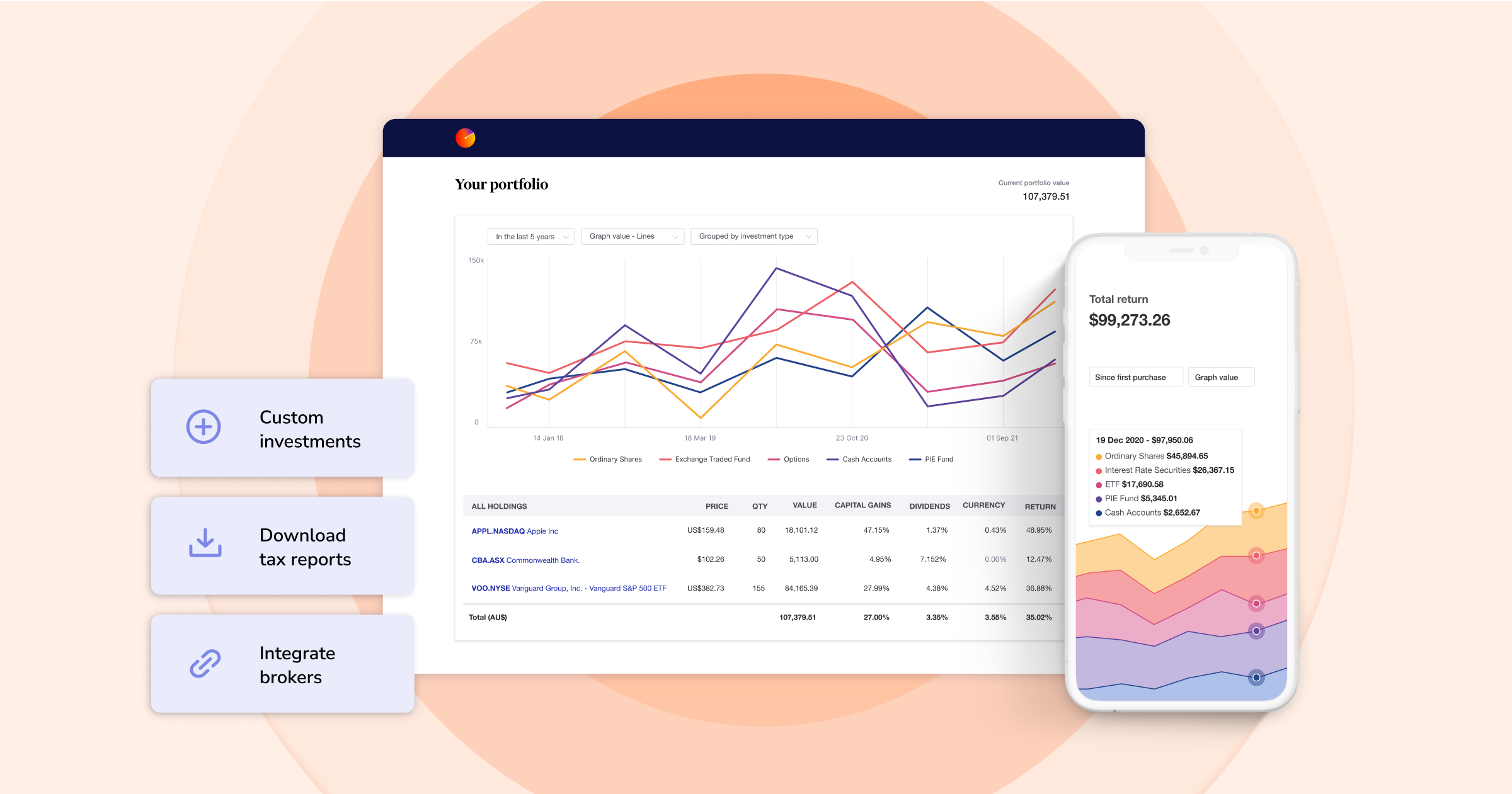
FURTHER READING
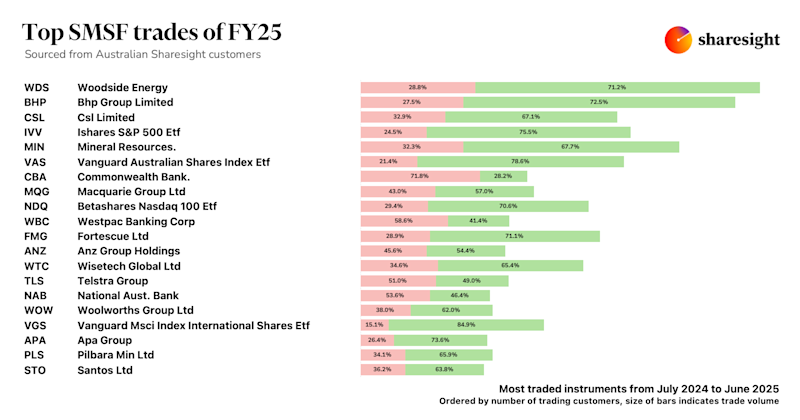
Top SMSF trades by Australian Sharesight users in FY24/25
Welcome to our annual Australian financial year trading snapshot for SMSFs, where we dive into this year’s top trades by Sharesight users.
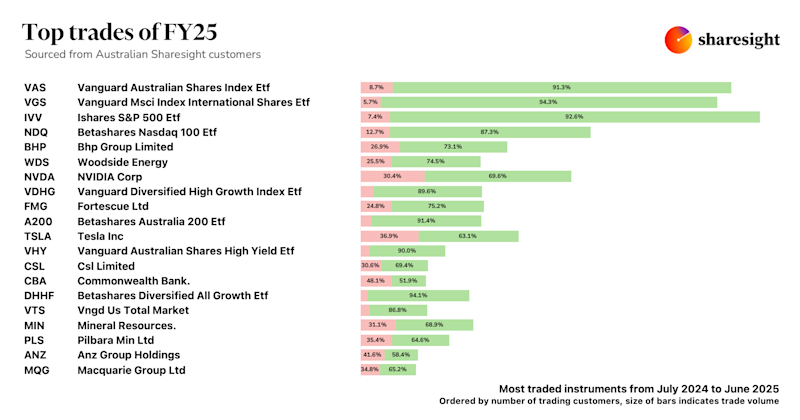
Top trades by Australian Sharesight users in FY24/25
Welcome to the FY24/25 edition of our Australian trading snapshot, where we dive into this financial year’s top trades by Sharesight users.

Morningstar analyses Australian investors' top trades of FY25
In this article, Morningstar reviews the key events of FY25 and shares three stocks their analysts are watching closely.