Stay on top of your Sharesight portfolio with email alerts
Sharesight makes it easy to stay on top of your investment portfolio by giving you the option to switch on email alerts, including company event alerts and price alerts, as well as a weekly portfolio summary. Keep reading to learn more about what these alerts include, how to switch them on and how to use them to stay up to date on your portfolio’s performance.

How to subscribe to email alerts
To subscribe to email alerts, simply navigate to your portfolio’s Overview page, then click Settings > Alerts, tick the box of any alerts you wish to receive and click Save Settings.

Weekly portfolio summary
A convenient way to keep up-to-date on changes in your portfolio, Sharesight’s weekly portfolio summary is an email that outlines your portfolio’s performance over the last seven days. The summary includes key figures for the investments in your portfolio, including their price at market close, value, capital gain/loss, dividends, currency gain/loss and total return.

Note: When subscribing to weekly portfolio summary emails, you have the option to select the day of the week you wish to receive the emails.
Company event alerts
If you wish, you can opt to receive an email any time an asset in your portfolio makes a company announcement, such as a dividend or share split. Sharesight typically automates corporate actions in your portfolio, but it is important for you to verify the data in Sharesight is correct when these events occur, especially if you are using the data from Sharesight when preparing your tax return.
The most common company event you will likely see is a dividend announcement, which includes a link to view the transaction in your Sharesight portfolio and verify/edit the data to ensure it is accurate.

Note: There are some cases when corporate actions are not automated by Sharesight. This is because it is a more complex corporate action that requires you to make an important and personal financial decision. An example of this is the issue of renounceable rights. You will need to record this in your portfolio manually, as Sharesight cannot know whether you intend to take up your rights or whether you would like to sell them.
Price alerts
A price alert email is triggered if the closing share price of one of your holdings differs from the opening price by more than 5%. Subscribing to price alerts is a good way to keep track of any sudden movements and volatility in your holdings, which are often triggered by significant market events that may require active management of your investments.

Automatically track your portfolio with Sharesight
If you’re not already using Sharesight, what are you waiting for? Join hundreds of thousands of investors using Sharesight to track their portfolio and make smarter investment decisions. Sign up today so you can:
- Track all your investments in one place, including stocks in over 60 major global markets, mutual/managed funds, property, and even cryptocurrency
- Automatically track your dividend and distribution income from stocks, ETFs and mutual/managed funds
- Run powerful reports built for investors, including performance, portfolio diversity, contribution analysis, multi-period, multi-currency valuation, exposure and future income (upcoming dividends)
- Easily share access to your portfolio with family members, your accountant or other financial professionals so they can see the same picture of your investments as you do
Sign up for a FREE Sharesight account and get started tracking your investment performance (and tax) today.
FURTHER READING
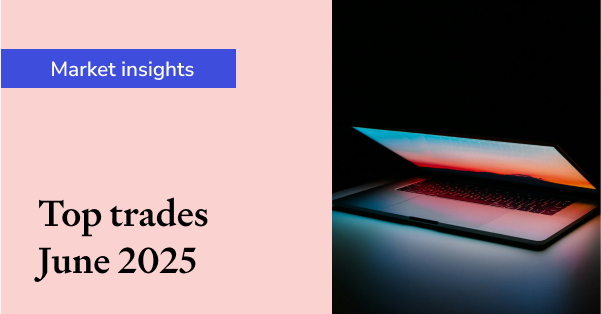
Sharesight users' top 20 trades – June 2025
Welcome to the June 2025 edition of Sharesight’s monthly trading snapshot, where we look at the top buy and sell trades by Sharesight users in all markets.
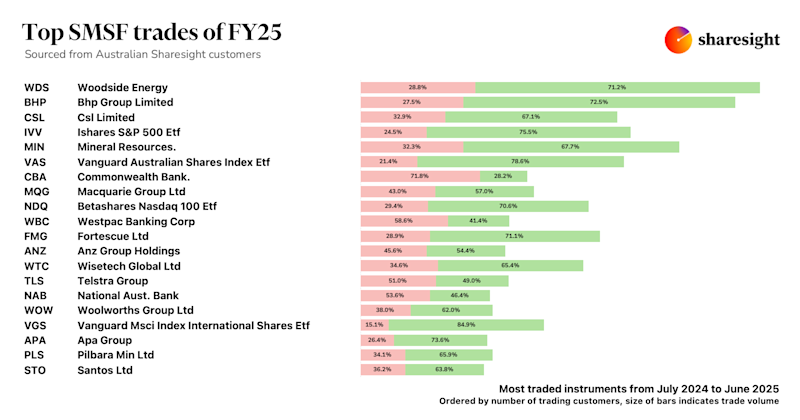
Top SMSF trades by Australian Sharesight users in FY24/25
Welcome to our annual Australian financial year trading snapshot for SMSFs, where we dive into this year’s top trades by Sharesight users.
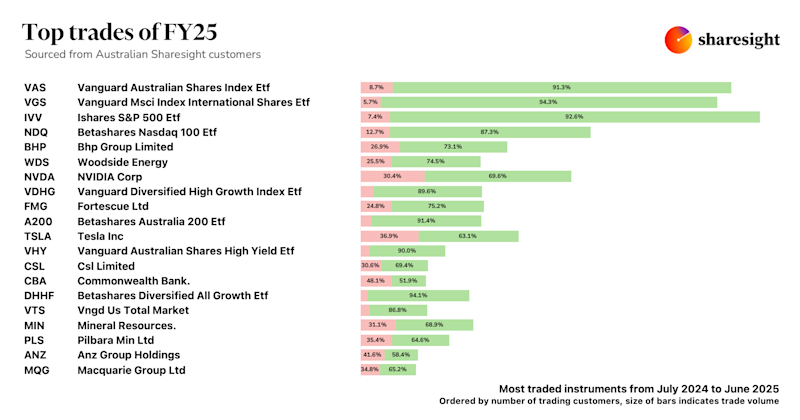
Top trades by Australian Sharesight users in FY24/25
Welcome to the FY24/25 edition of our Australian trading snapshot, where we dive into this financial year’s top trades by Sharesight users.