Report improvements
The latest Sharesight update includes some report improvements to both the Performance Report and the Sold Shares Report.
The Performance Report now has an option to specify whether you would like to include or exclude the impact of sold shares in the return calculations. With the 'include sold shares' option unchecked, the report will display the performance of currently held shares only. With the include sold shares option selected the realised gains / losses on sold shares will also be included in the performance calculations.

The Performance Report can be run over any date range of your choice. The 'price' 'quantity' and 'value' columns display this information as at the end date of the report.
We have also added a date range selector to the Sold Shares Report. The Sold Shares Report shows the total return on any sales that have occurred within the specified date range.

Why risk and return is more important than ever for investors
Choosing the right risk profile for your portfolio (and actually sticking to it) can make or break your investment strategy.
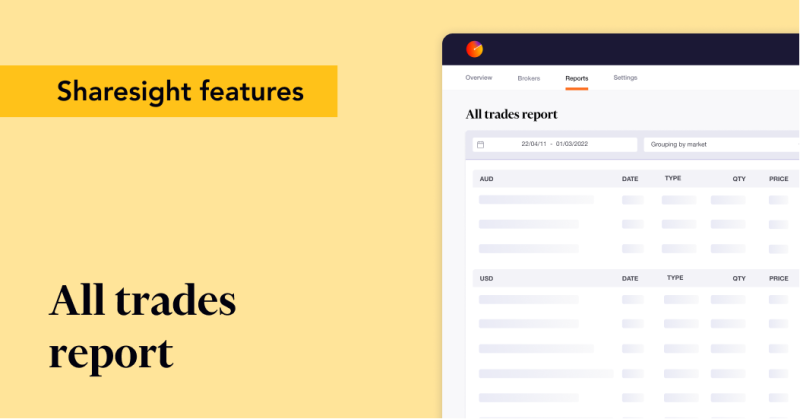
Export your trading history with Sharesight's all trades report
Sharesight’s all trades report makes it easy to view your trading history at a glance, or export the data to send to your accountant.

Sharesight product updates – October 2024
This month has seen us heavily focused on new reporting functionality, expanded cybersecurity tooling and other ongoing feature work.