Track cash & fixed interest investments via Xero
We’re happy to announce that Sharesight now integrates with all bank accounts that are available using Xero bank feeds! This means that within Sharesight you can track your cash balances and display reconciled buys, sells, and dividends automatically.

We’ve been on a cash kick lately. After all, last time we checked, cash was still considered king. Recently we announced that Sharesight integrates with Macquarie Cash Management Accounts (CMAs) so that Sharesight's professional clients can properly reconcile and track their clients’ cash positions. Now the same is true for any bank or broker-linked cash account for all Sharesight clients using Xero.
We receive a lot of feedback regarding cash handling. Cash means different things to different investors. While we could’ve gone down the road of building a Xero-lite and offered some basic reconciliation and double-entry accounting, it was clear that letting Xero do what they do brilliantly was the smarter move.
So what does this mean for your Sharesight portfolios?
Ultimately, when you add a cash account to Sharesight via Xero, we’ll pull back your cash balance and the transactional details at the end of each day. So if you set up a bank feed in Xero to your broker’s cash account (e.g. the Commsec CDIA account), this means that your cash position, including reconciled buys, sells, and dividends will be displayed automatically throughout Sharesight and on our reports.

To get started, add a cash account from our new Add Holding dropdown menu.

Next you’ll want to connect to Xero. You’ll be asked to login to Xero directly on Sharesight if you haven’t done so already for sending your portfolio data to Xero. You’ll be prompted to select which Xero organisation you want to use:

And to pick which bank account to connect to. Just give the account a name, which will be used across Sharesight:

Once the account is created, Sharesight will pull in the historical bank transactions and the current balance. You can search for particular transactions and export it into Excel or PDF. The cash data on Sharesight will now automatically update itself each day with no manual intervention required. On the Portfolio Overview page, your cash balance will be displayed. Clicking into this holding will show you the latest transactions.

Clients of Sharesight and Xero now have a full, 360 degree solution. Trade and dividend data collected by Sharesight is pushed, in real time, to Xero for accounting purposes. While cash data is now pushed from Xero back into Sharesight for portfolio tracking purposes.
What’s more, we’ve created an Unsettled Trades Adjustment option. If the cash account is used as the trade settlement account, using this feature will automatically offset for the T+3 rule. In other words, Sharesight will temporarily adjust your cash balance until the cash is debited/credited for the trade so that an accurate cash balance is always maintained. If you don’t use the cash as the settlement account, you can switch this feature off within the Portfolio Settings tab.
The age of siloed financial data and client ownership is over
We talk a lot about an ecosystem of connected, best-of-breed apps and about encouraging our clients to try them on. Let Sharesight do what we do best and let Xero do what they do best. We’ll handle the connection behind the scenes, and all you have to do is have two tabs open in your browser. We think you’re up to the challenge.
FURTHER INFORMATION
- Help -- Tracking cash investments using Xero
- Sharesight.com -- Sharesight + Xero (and Xero Cashbook)
- Blog -- Xero Cashbook now available via Sharesight

Sharesight nominated for 2025 Wealth Tech Innovator of the Year
Sharesight has been chosen as a finalist in the 2025 Australian Wealth Management Awards, in the Wealth Tech Innovator of the Year category.
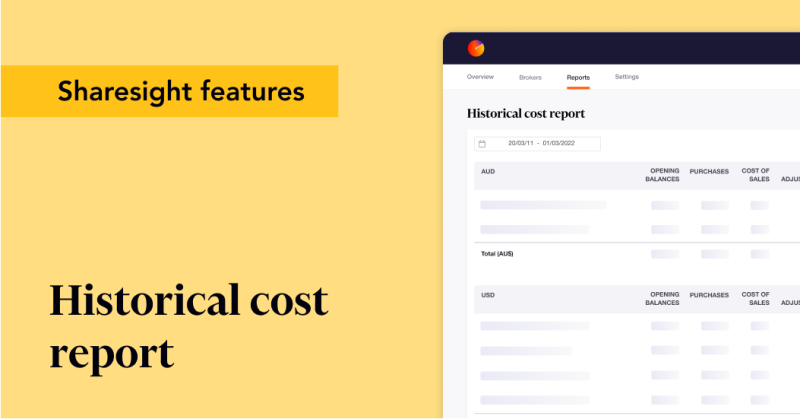
Prepare your annual accounts with our historical cost report
Sharesight's historical cost report is a powerful tool for investors who need to prepare annual accounts or financial statements with mark-to-market accounting.

Sharesight product updates – July 2025
This month's focus was on rolling out predictive income forecasting, as well as improved cash account syncing across different brokers and currencies.