Track your CommSec portfolio with Sharesight
With the support for more than 200 global brokers and over 240,000 stocks, ETFs and mutual/managed funds, it’s now easier than ever to track your investments with Sharesight.
Investors trading with Australian broker CommSec can automatically import historical and ongoing trades to their Sharesight portfolio, giving them access to Sharesight’s award-winning performance, dividend tracking and tax reporting features.

Who is Commsec?
Established in 1995, Commonwealth Securities, or CommSec, is Australia’s largest online trading platform. Operated by Commonwealth Bank, CommSec offers brokerage fees from $10 per trade with access to a range of share markets supported by Sharesight, including the ASX, NYSE, NASDAQ, LSE and TYO. The platform also offers market news, research, instructional webinars and a range of other educational resources for investors.
Import your CommSec trades to Sharesight
Sharesight allows you to bulk import your trading history by uploading a spreadsheet file of trades. You can also automatically import ongoing trades through the Trade Confirmation Emails feature. Keep reading to learn more.
Embedded content: https://www.youtube.com/embed/HQavhEAAru0
How to import historical trades through a spreadsheet
It's easy to import your historical trades to Sharesight by uploading a spreadsheet file of trades from your CommSec trading account.
As long as the file contains all the required information, you can upload it to Sharesight and quickly bulk import the trading data you wish to see in your portfolio.
Use Sharesight’s Trade Confirmation Emails feature for ongoing trades
Sharesight’s Trade Confirmation Emails feature is an effortless way to import historical and ongoing trades to a Sharesight portfolio. By simply having your broker’s trade confirmations forwarded to your unique Sharesight email address, all of your trades are synced to your portfolio, inclusive of corporate actions such as dividends, mergers and stock splits, with no effort on your part.
Get started with Sharesight
Join thousands of Australian investors already using Sharesight to manage their investment portfolios. With Sharesight you can:
-
Automatically track your dividend and distribution income from stocks, ETFs, LICs and Mutual/Managed Funds – including the value of franking credits
-
Use the Dividend Reinvestment Plan (DRPs/DRIPs) feature to track the impact of DRP transactions on your performance (and tax)
-
See the true picture of your investment performance, including the impact of brokerage fees, dividends, and capital gains with Sharesight’s annualised performance calculation methodology
-
Run powerful tax reports to calculate your dividend income with the taxable income report
-
Plus calculate your CGT obligations with Sharesight’s Australian capital gains tax report and Unrealised capital gains tax report
Sign up for a FREE Sharesight account and get started tracking your investment performance (and tax) today.
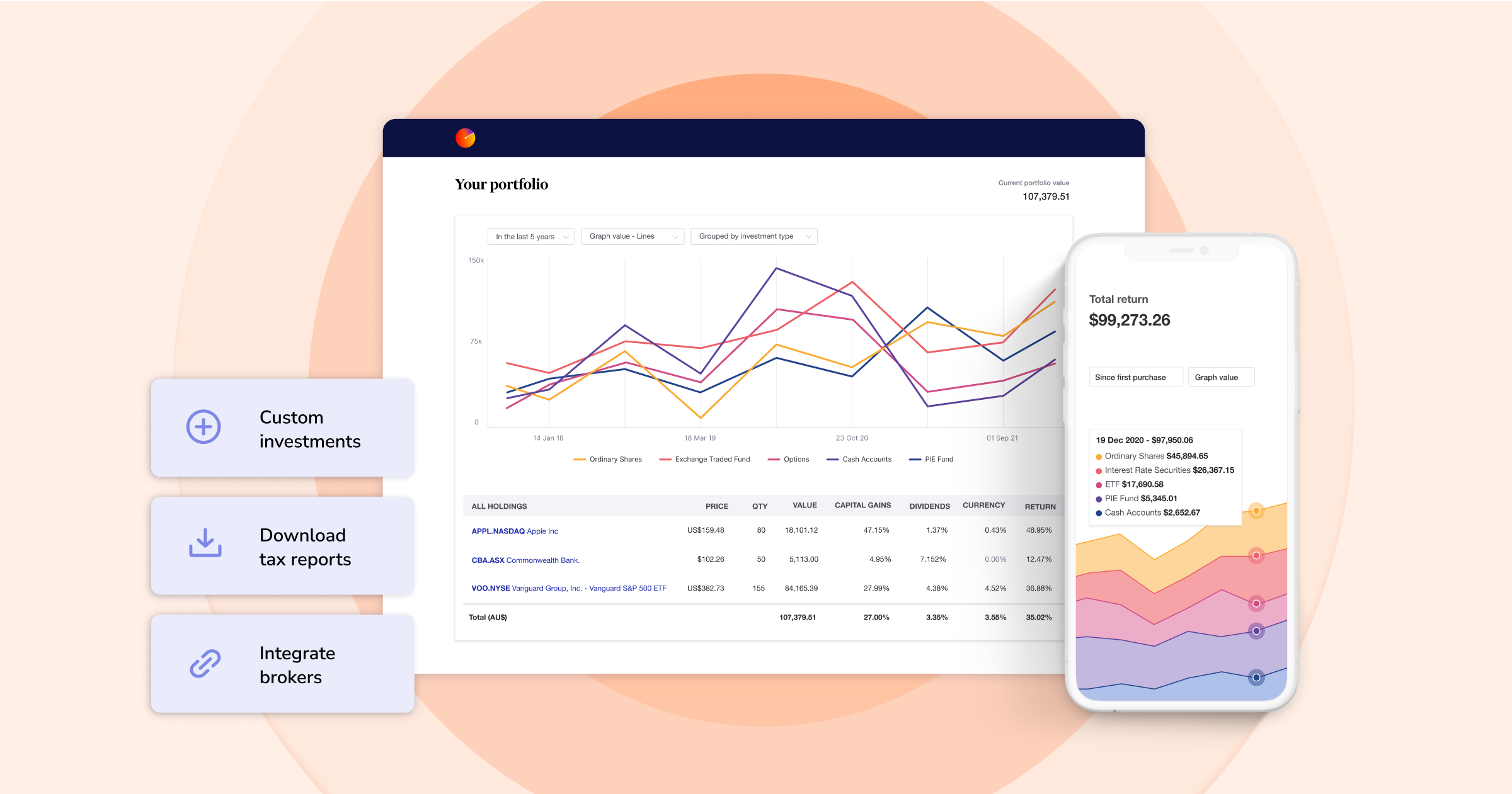
FURTHER READING

Sharesight nominated for 2025 Wealth Tech Innovator of the Year
Sharesight has been chosen as a finalist in the 2025 Australian Wealth Management Awards, in the Wealth Tech Innovator of the Year category.
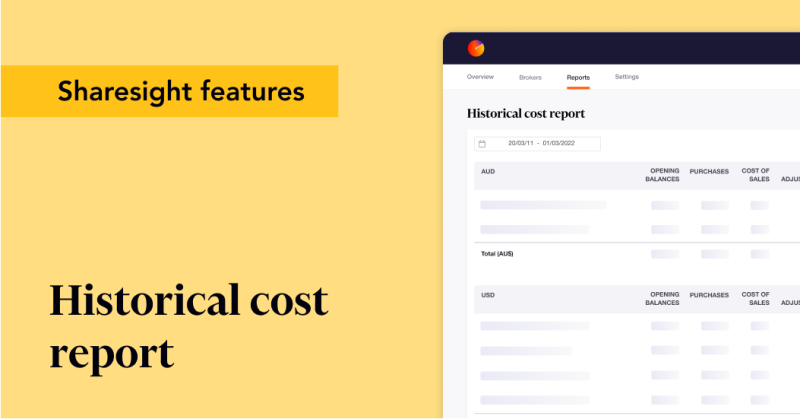
Prepare your annual accounts with our historical cost report
Sharesight's historical cost report is a powerful tool for investors who need to prepare annual accounts or financial statements with mark-to-market accounting.

Sharesight product updates – July 2025
This month's focus was on rolling out predictive income forecasting, as well as improved cash account syncing across different brokers and currencies.