Making the most out of your Sharesight subscription at EOFY
There's an updated version of this article: 5 ways Sharesight helps Australian investors at tax time.
Getting your shares loaded into Sharesight is a great start. But with the end of financial year fast approaching, it’s time to start thinking about your tax reporting requirements. Here are the specific tax reporting features within Sharesight that will save you time, money and admin-related headaches this EOFY.

Here are the specific features you'll want to take advantage of this EOFY:
1. Run tax reports in 1-click
While Sharesight’s performance reports provide insights throughout the year, our Taxable Income, Capital Gains (CGT), and Historical Cost reports are are indispensable to DIY investors at EOFY:
-
Save potentially thousands of dollars in accounting fees (including hundreds spent on CGT reports alone) by running your own tax reports.
-
Capture all your dividends automatically in one place. The Taxable Income report lets you break down dividends and franking credits over any time period. Sharesight also organises local, foreign, and income from trusts like ETFs.
-
Model the impact of unrealised capital gains in your portfolio and the resulting impact on your tax liability with the Unrealised Capital Gains Tax report. If you’ve taken some losses this year, our reports help you work out how to offset your gains. Available exclusively to upgraded Sharesight plan holders, this is a handy way to take advantage of tax time.
For $25 per month I was given back about 15 hours of my life usually devoted to manually calculating CGT.
Stephen Colman, Sharesight customer
2. Track your investing costs & income with Xero
If you’ve been manually tracking all your investing-related costs and income in a spreadsheet all these years, then you’ll want to check out our award-winning integration with leading online accounting system Xero:
-
Automatically send details of your share purchases, sales, and dividends to Xero, so they can be easily reconciled against your bank statement and included in your financial accounts.
-
Link to an existing Xero account by upgrading your Sharesight plan or add Xero Cashbook as an add-on to your upgraded Sharesight subscription for only $15/month. Or better yet, if your accountant uses Xero, have them do it on your behalf.
3. Share portfolio access
Another handy tax-time feature is the ability to share your portfolio. Rather than printing-out and forwarding your Sharesight reports, why not:
-
Provide access for your accountant or financial advisor. With all your portfolio data in one place (including your tax reports), they’ll have everything they need to prepare your tax documents.
-
Save time by no longer having to gather paperwork for your financial professional(s), and save money because they’ll have everything they need to work quickly and efficiently.
-
Available exclusively to upgraded subscribers, this feature ensures everyone’s on the same page and can focus on what really matters - not just at tax-time but throughout the year.
4. Get personal assistance
Get personalised email support by upgrading your Sharesight subscription. While our Help Documentation, YouTube videos and Community Forum are designed to help you make the most of Sharesight features, you’ll appreciate the ability to email us when you need extra assistance.
5. Save money and claim your subscription
Claim next year’s membership fee on this year’s tax return by upgrading to to a paid plan before EOFY1. And as a bonus, when you pre-pay for an annual subscription, you get 1 month FREE!
1 If you derive income from the sharemarket, your Sharesight subscription may be tax deductible. Check with your accountant for details.
FURTHER READING
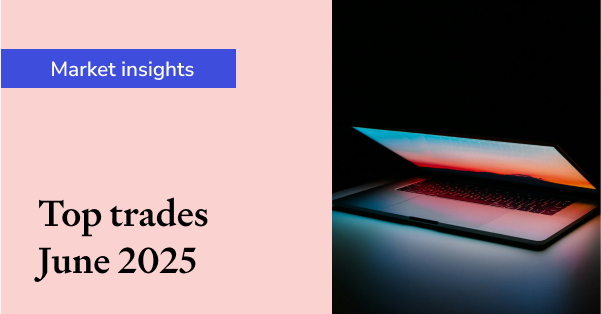
Sharesight users' top 20 trades – June 2025
Welcome to the June 2025 edition of Sharesight’s monthly trading snapshot, where we look at the top buy and sell trades by Sharesight users in all markets.
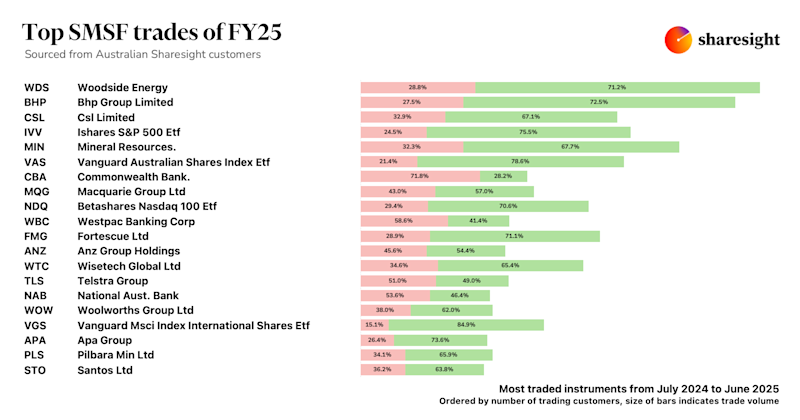
Top SMSF trades by Australian Sharesight users in FY24/25
Welcome to our annual Australian financial year trading snapshot for SMSFs, where we dive into this year’s top trades by Sharesight users.
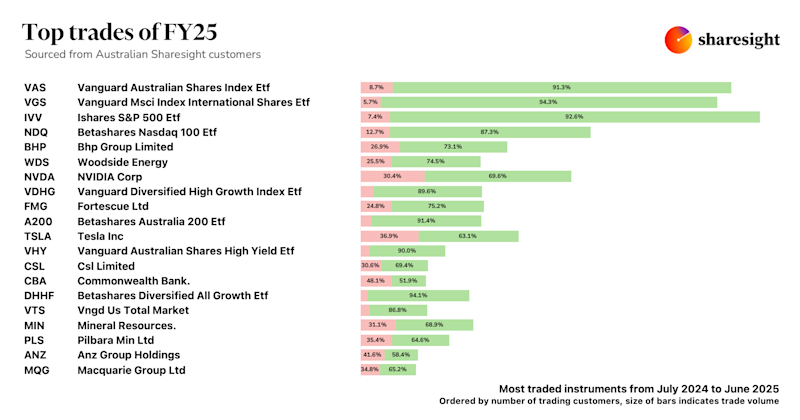
Top trades by Australian Sharesight users in FY24/25
Welcome to the FY24/25 edition of our Australian trading snapshot, where we dive into this financial year’s top trades by Sharesight users.