How to search for holdings across your Sharesight portfolios
In response to feedback from our customers, particularly from our professional users, we have added a search functionality that allows Sharesight users to search for holdings across all of their portfolios. This is a convenient feature for investors with multiple large portfolios, as well as professionals who are tracking client portfolios.

How to search for holdings across your Sharesight portfolios
If you have multiple portfolios, you can search for specific holdings using the following steps:
-
Once logged into your Sharesight account, access the Account tab in the top right corner of the screen.
-
Click ‘Portfolios’. This will bring you to the search page, where you have the option to search for a specific portfolio or holding.

An example of what the holding search function might look like for a professional user.
From the holding search screen, users can also view and manage their portfolio settings, or share a portfolio with a guest user.

The holding search function as seen on an Expert Plan account.
Note: This feature is available to Sharesight users on all plan types, however there is additional functionality for professional users who have the option to view and manage portfolios and settings for clients and staff.

Professional users can view and manage client portfolios, settings and invitations from the holding search screen, as well as staff access levels.
How to search for holdings within a Sharesight portfolio
It’s also possible for users to search for holdings within a specific portfolio. To be directed to a specific holding in your portfolio, simply click into the portfolio and type the name of your preferred holding into the search bar on the top right-hand corner of the screen.
 Sharesight users can easily search for a specific holding within their chosen portfolio.
Sharesight users can easily search for a specific holding within their chosen portfolio.
Track all your investments in one place with Sharesight
Whether you’re a self-directed investor or a professional managing client portfolios, Sharesight makes it easy to track all your investments in one place. If you’re not already using Sharesight, what are you waiting for? Sign up and:
-
Track all your investments in one place, including global stocks, ETFs, mutual/managed funds, property, and even cryptocurrency
-
Automatically track your dividend and distribution income from stocks, ETFs and mutual/managed funds
-
Run powerful reports built for investors, including Performance, Portfolio Diversity, Contribution Analysis, Multi-Period, Multi-Currency Valuation and Future Income (upcoming dividends)
-
Get the true picture of your investment performance, including the impact of brokerage fees, dividends, and capital gains with Sharesight’s annualised performance calculation methodology
Sign up for a FREE Sharesight account to start tracking your performance (and tax) today!
![]()
FURTHER READING

Sharesight nominated for 2025 Wealth Tech Innovator of the Year
Sharesight has been chosen as a finalist in the 2025 Australian Wealth Management Awards, in the Wealth Tech Innovator of the Year category.
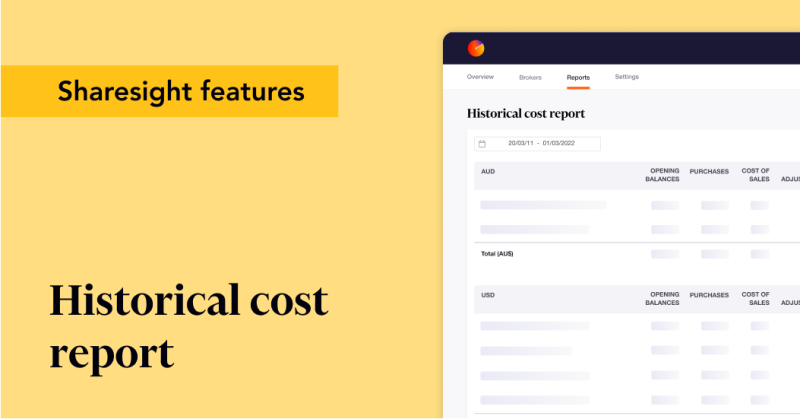
Prepare your annual accounts with our historical cost report
Sharesight's historical cost report is a powerful tool for investors who need to prepare annual accounts or financial statements with mark-to-market accounting.

Sharesight product updates – July 2025
This month's focus was on rolling out predictive income forecasting, as well as improved cash account syncing across different brokers and currencies.