Easily track M1 Finance trades with Sharesight
Investors trading with M1 Finance can automatically import historical and ongoing trades to their Sharesight portfolio, making it easier than ever for US investors to leverage Sharesight’s award-winning performance, dividend tracking and tax reporting features.
With support for more than 200 global brokers and automatically updated price and dividend information on over 240,000 stocks, ETFs and mutual/managed funds, Sharesight allows investors trading with M1 Finance to effortlessly track all of their investments in one place.

Who is M1 Finance?
M1 Finance is a US-based financial services company with an online brokerage platform that allows investors to build a portfolio of stocks and ETFs with no brokerage fees. M1 gives investors access to major US markets including the New York Stock Exchange (NYSE), NYSE Arca, NYSE American and Nasdaq, which Sharesight also supports. One of M1’s main features is its automated trading system, which allows investors to automatically rebalance their portfolio based on their chosen asset allocation. Sharesight supports M1 Finance in addition to other US brokers that use Apex Clearing Corporation to process trades, such as Ally Invest.
Why you should track M1 Finance trades with Sharesight
By importing your trades with M1 Finance to Sharesight, you can easily track your investment performance across multiple brokers and asset classes, or take advantage of Sharesight’s advanced performance and tax reporting designed for the needs of self-directed investors.
Unlike the data provided by most brokers, Sharesight gives investors the true picture of their investment performance by taking into account the impact of brokerage fees, dividends and capital gains on their returns. Sharesight also offers a range of powerful reports for investors including Performance, Portfolio Diversity, Contribution Analysis and Future Income (upcoming dividends). The ability to track cash accounts, property and even cryptocurrency is just another reason that investors should consider using Sharesight to track their investment portfolio.
How to import your M1 Finance trades to Sharesight
Sharesight allows you to import your historical and ongoing trades in US stocks and ETFs through the Trade Confirmation Emails feature, or you can choose to manually import your historical trades by uploading a spreadsheet file. Keep reading to learn more.
How to import historical trades through a spreadsheet
One simple way to import historical trades to Sharesight is by creating and formatting a spreadsheet file filled with trades from your trading account.

As long as the file contains all the required information, you can upload it to Sharesight and quickly bulk import the trading data you wish to see in your portfolio.
Use Sharesight’s Trade Confirmation Emails feature for ongoing trades
Sharesight’s Trade Confirmation Emails feature is an effortless way to import historical and ongoing trades to a Sharesight portfolio. By simply having your broker’s trade confirmations forwarded to your unique Sharesight email address, all of your trades are synced to your portfolio, inclusive of corporate actions such as dividends, mergers and stock splits, with no effort on your part.
Start tracking your M1 Finance trades with Sharesight
Thousands of investors like you are already using Sharesight to manage their investment portfolios. What are you waiting for? Sign up and:
-
Track all of your investments in one place, including US and international stocks, mutual/managed funds, property and even cryptocurrency
-
Automatically track your dividend and distribution income from stocks, ETFs and mutual/managed Funds
-
Run powerful reports built for investors, including Performance, Portfolio Diversity, Contribution Analysis and Future Income
-
See the true picture of your investment performance, including the impact of brokerage fees, dividends, and capital gains with Sharesight’s annualised performance calculation methodology
Sign up for a FREE Sharesight account and get started tracking your investment performance (and tax) today.

FURTHER READING

Sharesight nominated for 2025 Wealth Tech Innovator of the Year
Sharesight has been chosen as a finalist in the 2025 Australian Wealth Management Awards, in the Wealth Tech Innovator of the Year category.
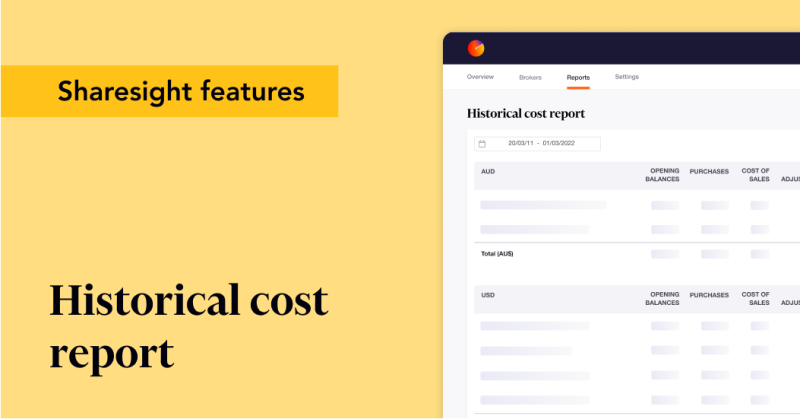
Prepare your annual accounts with our historical cost report
Sharesight's historical cost report is a powerful tool for investors who need to prepare annual accounts or financial statements with mark-to-market accounting.

Sharesight product updates – July 2025
This month's focus was on rolling out predictive income forecasting, as well as improved cash account syncing across different brokers and currencies.