How I manage my SMSF with Sharesight
Disclaimer: This article is for informational purposes only and does not constitute a product recommendation, taxation or financial advice and should not be relied upon as such. Please check with your advisor or accountant before using Sharesight or any other tool for your SMSF, to ensure you meet the ATO’s compliance obligations
Managing your own super fund can seem like a daunting task, but using the right tools takes away the guesswork and allows you to focus on cultivating the best investment strategy to achieve your financial goals in retirement. At Sharesight, we get a lot of questions about how to best set up a self-managed super fund (SMSF), so I thought I would share how I use Sharesight personally to centralise my SMSF portfolio administration, performance and tax reporting.
I manage my SMSF using Sharesight connected with Xero, doing the bulk of it myself before getting audit and tax help from my accountant, who has a direct link to my Sharesight portfolio. It’s a very streamlined process that costs relatively little to administer and takes no more than a few hours a month of admin time. This means the bulk of my time is spent deciding how to best invest the fund – as it should be.

Tracking my SMSF in Sharesight
I am in the accumulation phase of our SMSF and my wife is now drawing a pension from her account. We maintain one Sharesight portfolio for the SMSF, with allocation to individual member accounts done via Class, which our accountant uses for the year-end compliance and tax. From an investment perspective, it’s treated as one portfolio with one investment strategy.
As for how we input this information into Sharesight, buy and sell trades for equities and ETFs are easily imported via a spreadsheet using the broker import feature, while any managed fund transactions or unlisted private company investments have been entered manually, with trade confirmation PDFs or other documentation attached to each trade for record keeping purposes. Sharesight then automatically tracks all distribution and dividend income received, as well as investment price and performance data. We have both an Australian and a US broker linked in and Sharesight is able to handle it all quite easily.
Preparing the annual return
All SMSFs are required to prepare annual financial statements, lodge an annual return and be audited. I manage my whole fund in Sharesight and Xero, as this creates a seamless solution between investment portfolio management and accounting. You can actually synchronise your Sharesight and Xero accounts. This allows you to integrate details of share purchases, sales and dividends to Xero. You can also reconcile all transactions against the SMSF bank account, including super contributions which are automatically imported to Xero. Because my accountant is using Class, using Xero is a bit duplicative for bank account handling and not strictly necessary, but I do find it useful for myself to reconcile dividend payments and the like during the year.
The year end financial statements and returns are all done in Class. Class will pull in the transactions from Australian brokers itself and my accountant uses the data from Sharesight for private investments and transactions from our US broker. Because everything is reconciled along the way, there is very little to do at year-end before I hand over things to my accountant to review and complete filing my SMSF tax return.
All the information in Sharesight is uploaded to Class using the all trades report, which provides all the necessary activity in terms of trades. Class does a good job with the year-end compliance reporting and tax, and importing the data from Sharesight minimises any rekeying of information.
Tracking my investment strategy
Each year, SMSF trustees are required to prepare a document detailing the fund’s asset allocation and investment strategy. Usually this isn't actually a very helpful document. It’s very static and often prepared long after the fact. With Sharesight I can actually continually track my performance against my strategy, rather than just at year-end.
To assess my strategy, I find Sharesight’s custom groups feature very helpful, as it allows you to apply your asset allocation targets to your portfolios by customising how your holdings are grouped. This can then be applied to reports that you run in Sharesight based on your investment strategy. For example, the diversity report can be used to show a breakdown of your asset allocation, while the performance report allows you to compare the performance of each asset class.
Because I invest outside my SMSF, I also need to ensure the investments in my SMSF are appropriate in light of my non-super investments. This is easy with the consolidated view feature in Sharesight, which lets you view the performance and asset allocation of all of your investments across all of your different portfolios in one combined view.
For a more detailed look at how I manage my SMSF using Sharesight, you can see my instructional video here:
Manage your SMSF with Sharesight
Personally, I find Sharesight an extremely effective all-in-one solution for managing my SMSF, tax reporting and non-super investments. The ability to see my portfolio’s true return and the effectiveness of my investment strategy at a glance makes it a powerful tool in managing my super fund.
If you’re new to Sharesight, sign up for free to start tracking your SMSF today.
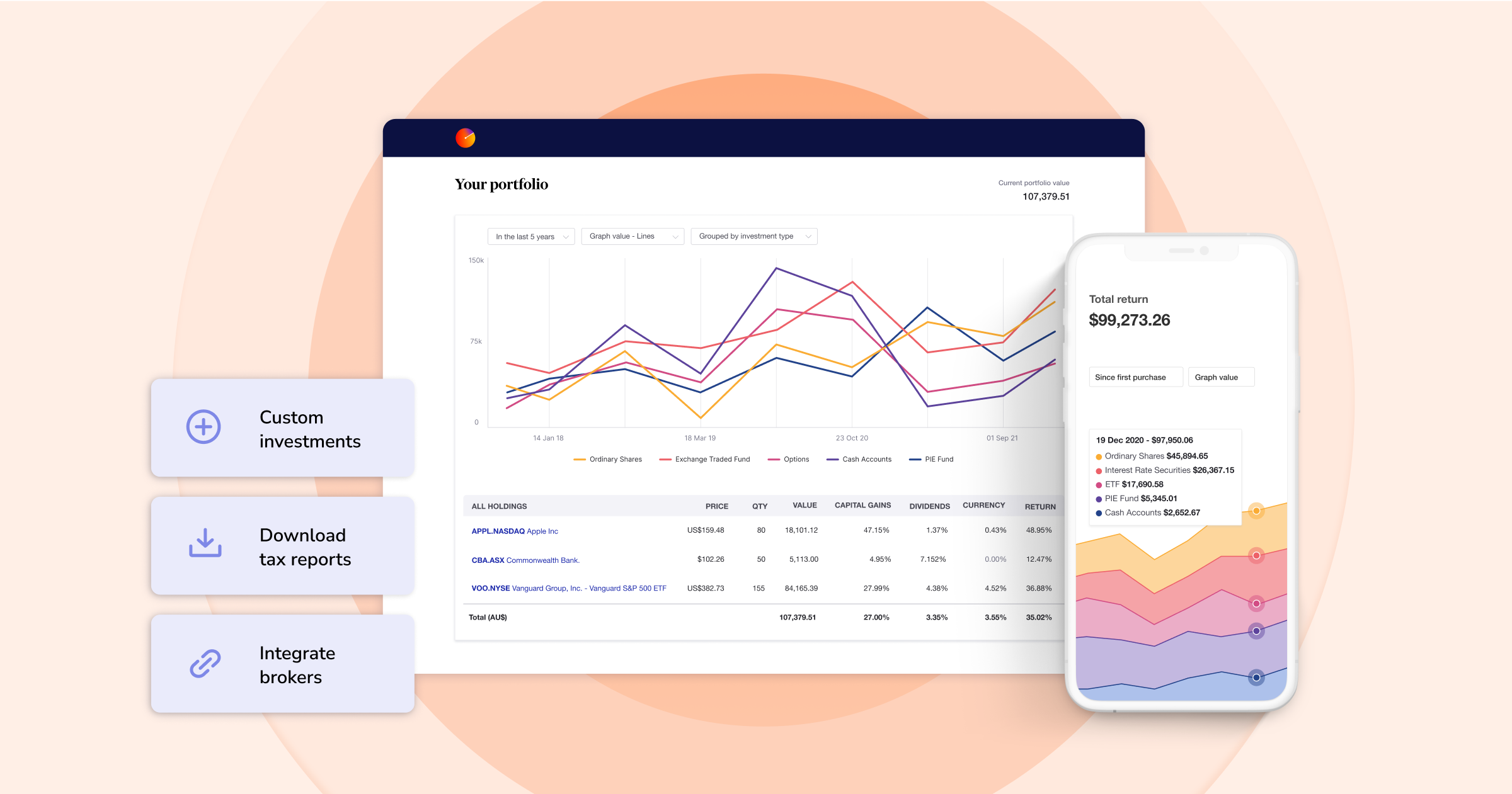
FURTHER READING

Sharesight nominated for 2025 Wealth Tech Innovator of the Year
Sharesight has been chosen as a finalist in the 2025 Australian Wealth Management Awards, in the Wealth Tech Innovator of the Year category.
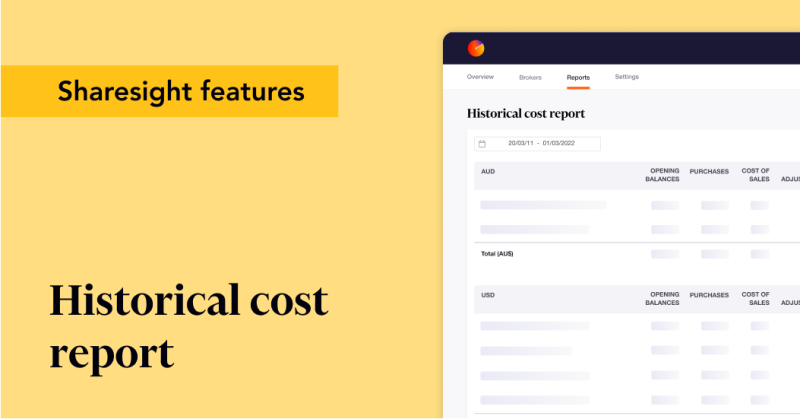
Prepare your annual accounts with our historical cost report
Sharesight's historical cost report is a powerful tool for investors who need to prepare annual accounts or financial statements with mark-to-market accounting.

Sharesight product updates – July 2025
This month's focus was on rolling out predictive income forecasting, as well as improved cash account syncing across different brokers and currencies.