Track your Interactive Brokers trades with Sharesight
If you trade using Interactive Brokers, you can automatically import your trading data to Sharesight, making it easier than ever to track the performance of your investment portfolio. With support for more than 200 leading global brokers, plus automatically updated price and dividend information on over 700,000 stocks, ETFs and funds, Sharesight is the ultimate tool to track the performance of all of your investments in one place. Keep reading to learn more about the benefits of tracking your performance in Sharesight, and how you can sync your Interactive Brokers trades to your portfolio.

What is Interactive Brokers?
Founded in 1978, Interactive Brokers is a US-based broker with a global online trading platform. Interactive Brokers serves both individual and institutional investors, offering access to shares, options, futures, forex, bonds, funds and ETFs across more than 150 markets worldwide. The platform includes advanced trading tools, competitive pricing, and features designed for a wide range of users, from active traders to financial professionals.
Why you should track your Interactive Brokers trades with Sharesight
By importing your Interactive Brokers trades to Sharesight, you can easily track your investment performance across different brokers, asset classes and markets. You will also gain access to Sharesight’s automatic dividend tracking, plus advanced performance and tax reporting tools designed for self-directed investors.

Importantly, Sharesight takes into account the impact of capital gains, dividends, brokerage fees and FX fluctuations when calculating returns – giving you the complete picture of your portfolio’s performance. Sharesight also offers a range of powerful reports including performance, portfolio diversity, contribution analysis, risk, multi-currency valuation, multi-period, exposure and future income. The ability to track cash accounts, property and even cryptocurrency is just another reason you should consider using Sharesight to track your investment portfolio.
Track your dividend income
Unlike other portfolio trackers, Sharesight automatically tracks dividend and distribution income (including franked dividends and dividend reinvestment plans) and takes this into account when calculating your investment return. In the screenshot below for example, dividends make a significant contribution to this stock’s returns, highlighting the value of a portfolio tracking solution that includes more than just capital gains in its performance calculations.

Value your investments in any currency
Available to investors on Sharesight’s Standard and Premium plans, the multi-currency valuation report is built for the needs of investors who invest across global markets and think in terms of more than one currency when making decisions. By running this report, you can see the value of every investment in your portfolio denominated in both the currency it’s traded in, as well as its value when converted to any of the 100+ currencies that Sharesight supports.

An example of a UK portfolio denominated in USD.
How to track your Interactive Brokers trades with Sharesight
Sharesight allows you to upload your trading history via spreadsheet. You can also automatically record new trades in your portfolio by connecting your Sharesight account with Interactive Brokers.
Upload your trading history
To upload your trading history to your Sharesight portfolio, simply download a spreadsheet of trades from your Interactive Brokers account and upload this to Sharesight. To do this, you can navigate to the Brokers tab at the top of Sharesight, type ‘Interactive Brokers’ in the search bar, click the broker tile and follow the instructions, as seen in the screenshot below.

Automatically import new trades
After you’ve imported your trading history to Sharesight, you can connect your Interactive Brokers account to Sharesight to automatically sync any future trades to your portfolio. You can do this by navigating to the Settings tab at the top of Sharesight, clicking Integrations, selecting Interactive Brokers and following the instructions, as seen in the screenshot below.

For a more in-depth guide, you can also watch our help video:
Start tracking your Interactive Brokers trades with Sharesight
Hundreds of thousands of investors like you are already using Sharesight to track the performance of their investments. What are you waiting for? Sign up so you can:
- Track all of your investments in one place, including stocks, mutual/managed funds, property and even cryptocurrency
- Automatically track your dividend and distribution income from stocks, ETFs and mutual/managed funds
- Run powerful reports built for investors, including performance, portfolio diversity, contribution analysis, exposure, risk, multi-period, multi-currency valuation report and future income
- See the true picture of your investment performance, including the impact of brokerage fees, dividends, and capital gains with Sharesight’s annualised performance calculation methodology
Sign up for a FREE Sharesight account and get started tracking your investment performance (and tax) today.

FURTHER READING

Sharesight product updates – February 2026
This month's key focus was on the rollout of the new Investments tab to all users, along with various enhancements across web and mobile.
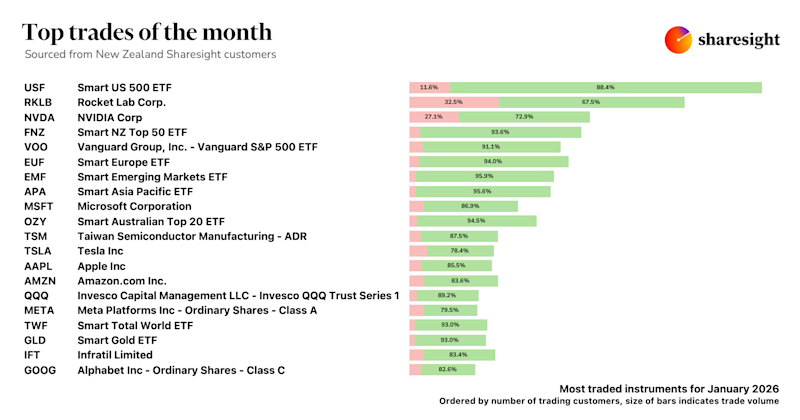
Top trades by New Zealand Sharesight users — January 2026
Welcome to the January 2026 edition of our trading snapshot for New Zealand investors, where we look at the top 20 trades made by New Zealand Sharesight users.
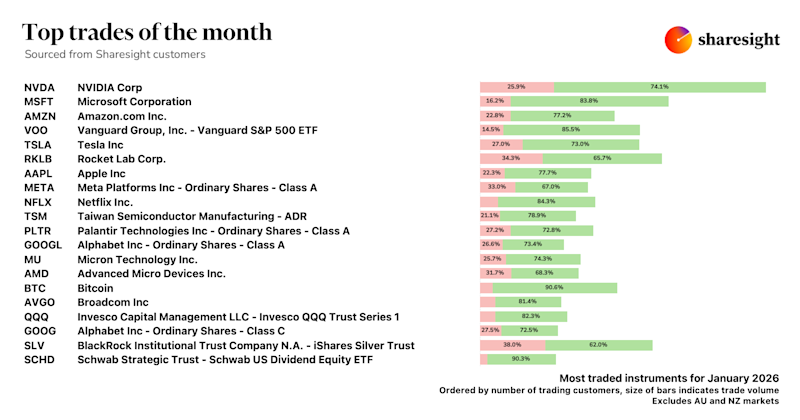
Top trades by global Sharesight users — January 2026
Welcome to the January 2026 edition of Sharesight’s trading snapshot for global investors, where we look at the top 20 trades made by Sharesight users globally.