5 ways to get the portfolio insights you need
How has your portfolio performed so far this year? Is it doing well or poorly because of the individual stocks you picked, or is it down to your asset allocation? Do you even know? The following Sharesight features will help you easily compare and contrast the winners and losers in your portfolio -- so you can understand what happened, and make informed decisions going forward.

1 -- Benchmarking
How did your portfolio perform compared to the overall market this year? Find out with Sharesight’s Benchmarking feature, which lets you benchmark your entire portfolio (or an individual holding) against any stock, ETF, or fund. In this example, we can see that this particular portfolio performed extremely well compared to Vanguard’s Diversified High Growth Index ETF (ASX: VDBA):

2 -- Custom Groups
Leveraging Sharesight’s Custom Groups feature is a great way to organise your portfolio according to your preferred asset allocation methodology. Personally, I find it to be a great way to organise my holdings which are domiciled in Australia, Canada and the US, but actually track Australian, Canadian, global, and emerging markets:

3 -- Diversity Report
Does your investment portfolio match your appetite for risk? Sharesight’s Diversity Report provides a visual breakdown of your portfolio by various default groupings such as Market, Sector, Investment Type, Country, as well as any Custom Groups you’ve set up:

4 -- Contribution Analysis Report
Sharesight’s Contribution Analysis Report takes asset allocation a step further by visually showing you the drivers behind your portfolio performance. Again, you can view this report by default groupings such as Market, Sector, Investment Type, Country, as well as any Custom Groups you’ve set up. In this example, we can see that Consumer Services (and more specifically Retail Food Group) were the major source of losses, and Health Technology provided the biggest gains:

5 -- Consolidated Views
If you want to see the overall performance of multiple portfolios -- perhaps across your SMSF and personal portfolios, or your portfolio along with those of your spouse and children -- you can combine them using Consolidated Views. This allows you to review the Portfolio Overview, Performance Report, Contribution Analysis Report, and Diversity Report of the combined portfolios, and also allows you to group the data by the default groupings, your Custom Groups, or by the individual portfolios that make up the Consolidated View:

Want more insights?
-
Share your portfolio -- Another way to gain insights into your portfolio is by securely sharing your portfolio with your accountant and/or financial advisor. With all your portfolio data in one place, they’ll have everything they need to provide additional insights to you -- not just at tax-time but throughout the year.
-
Enable email alerts -- Stay on top of any changes to your portfolio by subscribing to weekly portfolio summaries, as well as price and company alerts.
Save by claiming your Sharesight subscription
While many of these premium features are available exclusively on Sharesight Investor or Expert plans, in most cases, Australian tax residents can claim their subscription fee when they upgrade to to a paid plan1. And as a bonus, when you pre-pay for an annual subscription, you get 1 month FREE!
FURTHER READING
- Offset your capital gains by tax loss selling
- Get on top of your FY2017-18 corporate actions
- 7 reasons to upgrade Sharesight
Important Disclaimer: We do not provide tax advice. Make sure you seek appropriate tax advice before implementing the ideas in this post.
1If you derive income from the sharemarket, your Sharesight subscription may be tax deductible. Check with your accountant for details.

Sharesight nominated for 2025 Wealth Tech Innovator of the Year
Sharesight has been chosen as a finalist in the 2025 Australian Wealth Management Awards, in the Wealth Tech Innovator of the Year category.
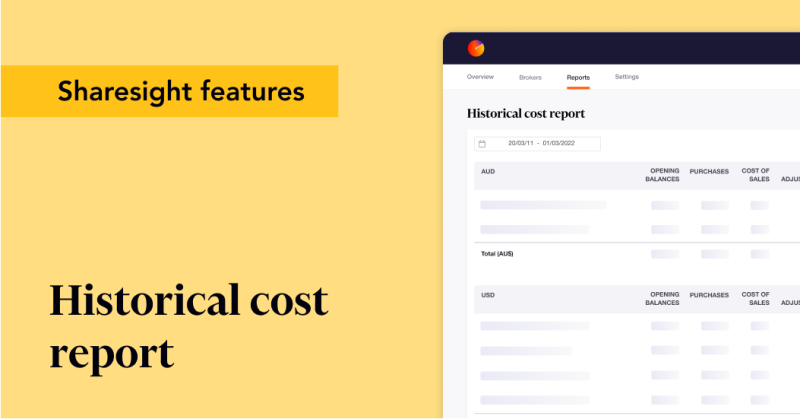
Prepare your annual accounts with our historical cost report
Sharesight's historical cost report is a powerful tool for investors who need to prepare annual accounts or financial statements with mark-to-market accounting.

Sharesight product updates – July 2025
This month's focus was on rolling out predictive income forecasting, as well as improved cash account syncing across different brokers and currencies.