Track HSBC InvestDirect stock trades using Sharesight
It’s easy for Canadians trading with HSBC InvestDirect to get started tracking the performance of their stock and mutual fund investments with Sharesight. HSBC InvestDirect clients can import their trading history directly into Sharesight with our broker import tool — unlocking the power of Sharesight’s performance and tax reporting in a few easy steps.

Why use Sharesight with HSBC InvestDirect?
-
Sharesight automatically tracks your daily price and currency fluctuations, plus corporate actions such as dividends and share splits
-
Get the true picture of your investment performance, including the impact of brokerage fees, dividends, and capital gains with Sharesight’s annualised performance calculation methodology
-
Run powerful tax reports built for Canadian investors, including capital gains and taxable income
-
Track your TFSA, RRSP and RRIF investment accounts with tax calculations built to CRA rules
Importing your historical HSBC InvestDirect trading data
Importing your InvestDirect trades into Sharesight is easy. All you need to do is:
-
Download your historical trading data CSV from InvestDirect
-
Import your historical trades into Sharesight using our broker import tool
Once your trades are imported, Sharesight will automatically calculate the impact of most corporate actions that impact your portfolio (including dividends and share splits).
Start tracking your HSBC InvestDirect trades with Sharesight
Thousands of investors like you are already using Sharesight to manage their investment portfolios. What are you waiting for? Sign up and:
- Track all of your investments in one place, including Canadian and international stocks, mutual/managed funds, property and even cryptocurrency
- Automatically track your dividend and distribution income from stocks, ETFs and mutual/managed funds
- Run powerful reports built for investors, including performance, CGT, portfolio diversity, contribution analysis, future income, multi-period and multi-currency valuation
- See the true picture of your investment performance, including the impact of brokerage fees, dividends, and capital gains with Sharesight’s annualised performance calculation methodology
Sign up for a FREE Sharesight account and get started tracking your investment performance (and tax) today.
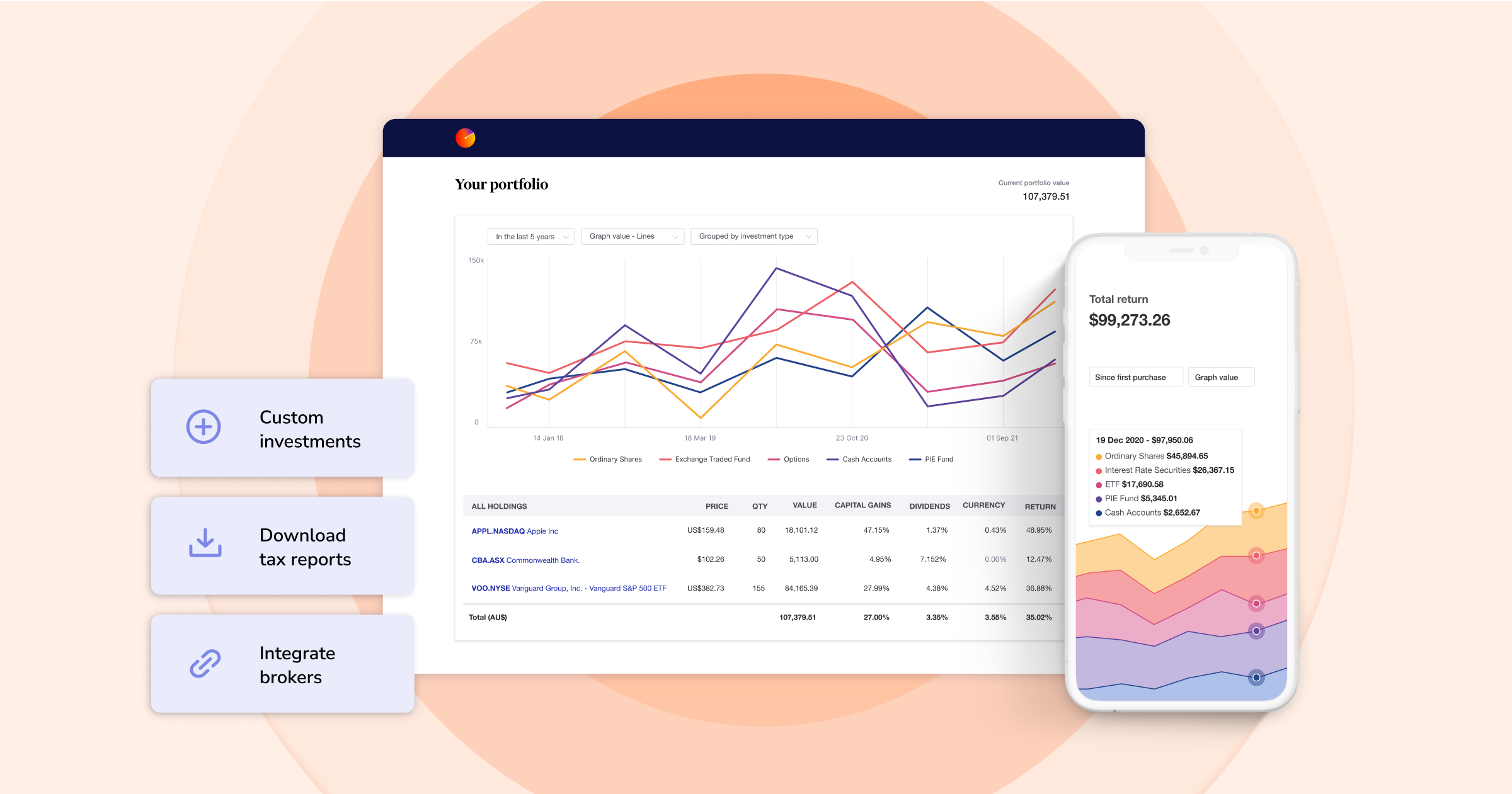
FURTHER READING

How Sharesight helps advisors track net worth and simplify compliance
We talk to Ryan Jones, Partner, Accountant and Financial Advisor at Jones Louros, about how he uses Sharesight to manage his clients’ investment trusts.

Automatically track Swissquote trades with Sharesight
If you trade using Swiss broker Swissquote, you can automatically import your trading data to your Sharesight portfolio.

Dividends vs. share buybacks: Which is better for investors?
We take a look at dividends and share buybacks, discussing the pros and cons of each, the tax implications and which one is more beneficial for investors.